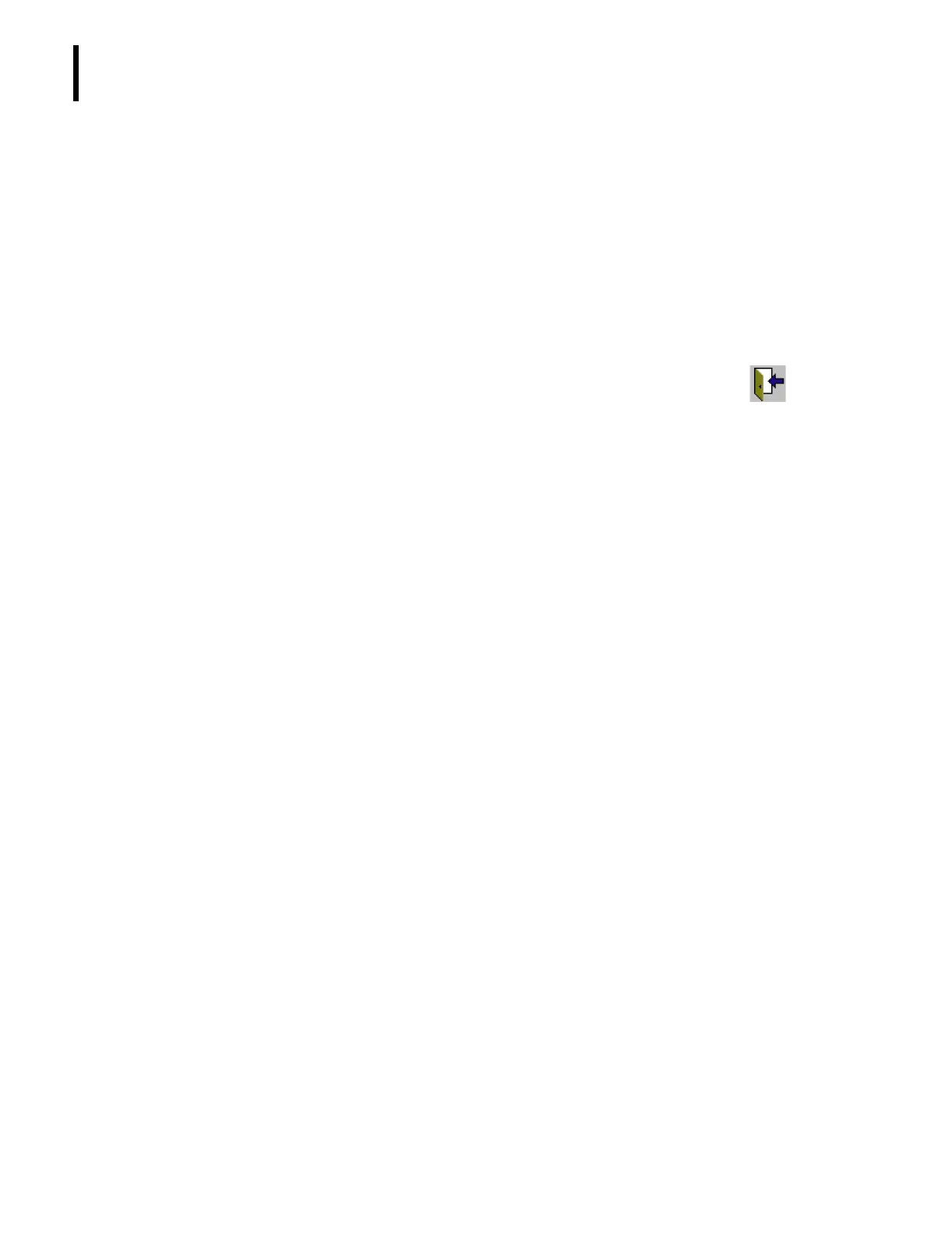PN 177196BB
3-12
SETUP OPTIONS
SYSTEM SETUP OPTIONS
2) The system uses these numbers at the end of Startup to determine if the reagent
volume available is sufficient for the workday.
3) If the system determines the reagent volume is insufficient it generates the
message, Reagent(s) Low. Insufficient Reagent to Complete Daily Workload.
4) The Daily Workload can be set from 1 to 500 cycles.
5) The default values are: CBC/DIFF Runs per Day, 40; CBC Runs per Day, 10.
d. New Workday
1) Allows you to define the beginning of a new 24-hour workday.
2) A Shutdown must be done before a New Workday becomes effective.
3) For the system to check for a New Workday, you must quit (click ) the
system software.
4) If the system determines that the conditions for a New Workday are met, it
displays the following options on the Login screen:
Erase Worklist. Erases the Worklist.
Reset Autonumbering. Resets the Auto-Numbering to the starting number
defined on the Miscellaneous Setup, General screen.
Archive Results. Archives any results on the Results list.
Archive Unmatched Results and Delete Worklist. This option only appears if
unmatched results are present on the Match screen. Places all unmatched
results from the Match screen into the archive and deletes the current Worklist.
Unmatched appears in the Miscellaneous Messages section of the Flags and
Messages area of the report for the unmatched results.
Database Maintenance. Deletes patient records that do not have corresponding
results, compacts the database, stores the last 1,000 raw results, and backs up
the database.
5) If the system determines that the conditions for a New Workday are met,
regardless of the options selected on the Login screen, it automatically:
a) Deletes as many old records as necessary until the database totals 9,500.
This happens only if the database exceeded 10,000 records at Startup.
b) Checks all reagent volumes at the end of the first Startup cycle to ensure
there is enough reagent to process the day’s work.
c) Saves a backup of the database in a different directory.
e. Startup
1) Allows you to enable or disable an automatic Startup cycle.
2) When Automatic is selected (enabled), a Startup cycle is done automatically
whenever the system is powered up.
3) It is recommended that you keep the Automatic Startup option enabled.
f. Shutdown
1) Allows you to enable or disable an automatic Shutdown cycle.
2) When Automatic is selected (enabled), a Shutdown cycle is done automatically
at the time entered in the field.
