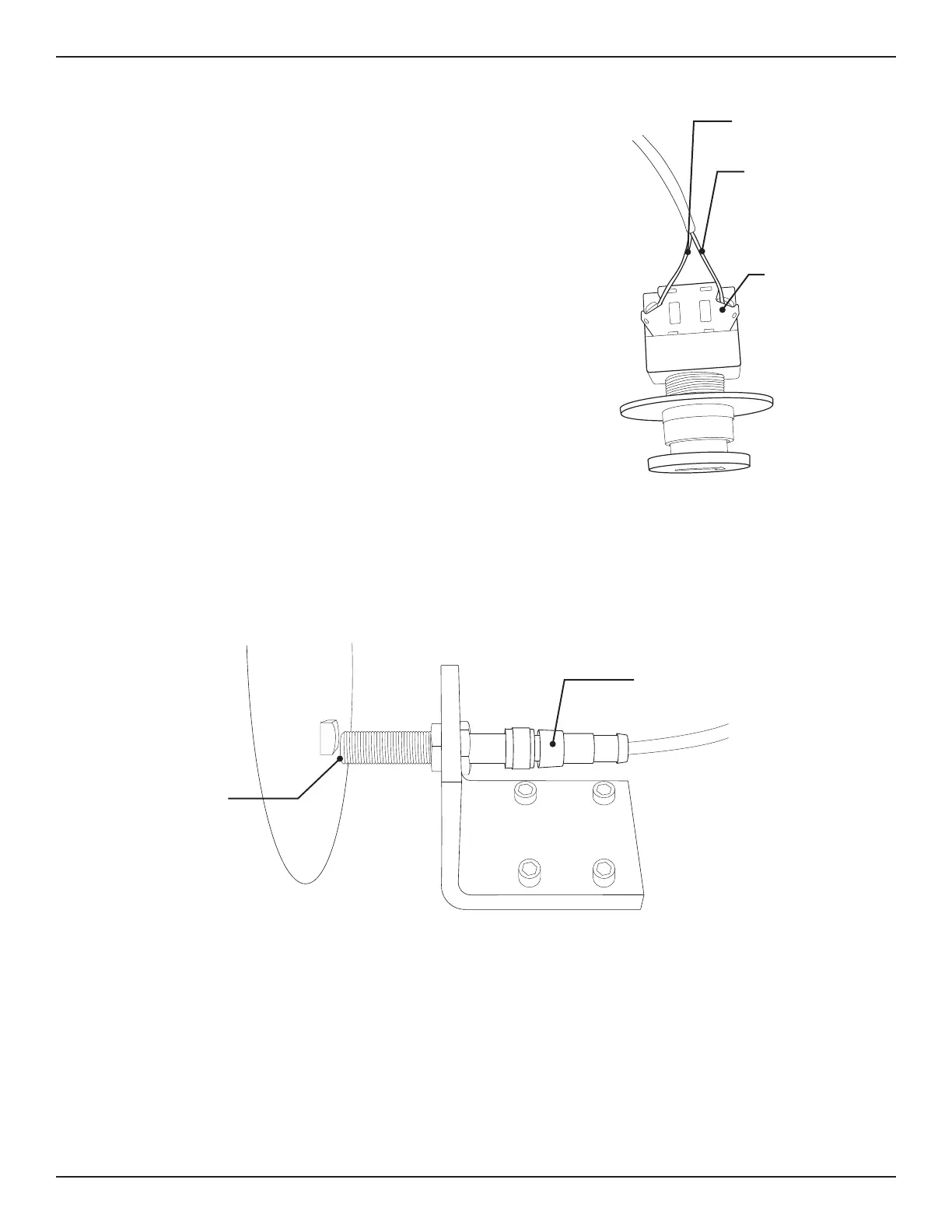35Bend-Tech Dragon A400
Start-Up and Training
Machine Walk Through
02
2.5.2 Emergency Stops (E-Stops)
There are four Emergency Stop (E-Stop) buttons
on the Dragon A400. There is one on either side
of the Toolhead, one on the Trolley and one at the
Tail. The Operator should check all E-Stops before
powering on the machine.
2.5.3 E-Stop Wiring
It is recommended the Operator check the wiring
connections on the E-Stop switches to ensure
secure connections. While these are secured at
the Bend-Tech manufacturing facility, it is possible
for these connections to become loose and result
in a false E-Stop.
2.5.4 Homing Switches
The Dragon A400 uses ve Homing Sensors; six when the machine is equipped with the
Powered Gate. These should be checked for function on initial startup using a metal tool such
as the blade of a screwdriver. When touched with a metal tool the sensor will either light up or
the sensor light will go out, depending on the location and type of the sensor.
Homing Sensor
Cable Connection
Homing Sensor
Orange Side
Black Wire
Red Wire
