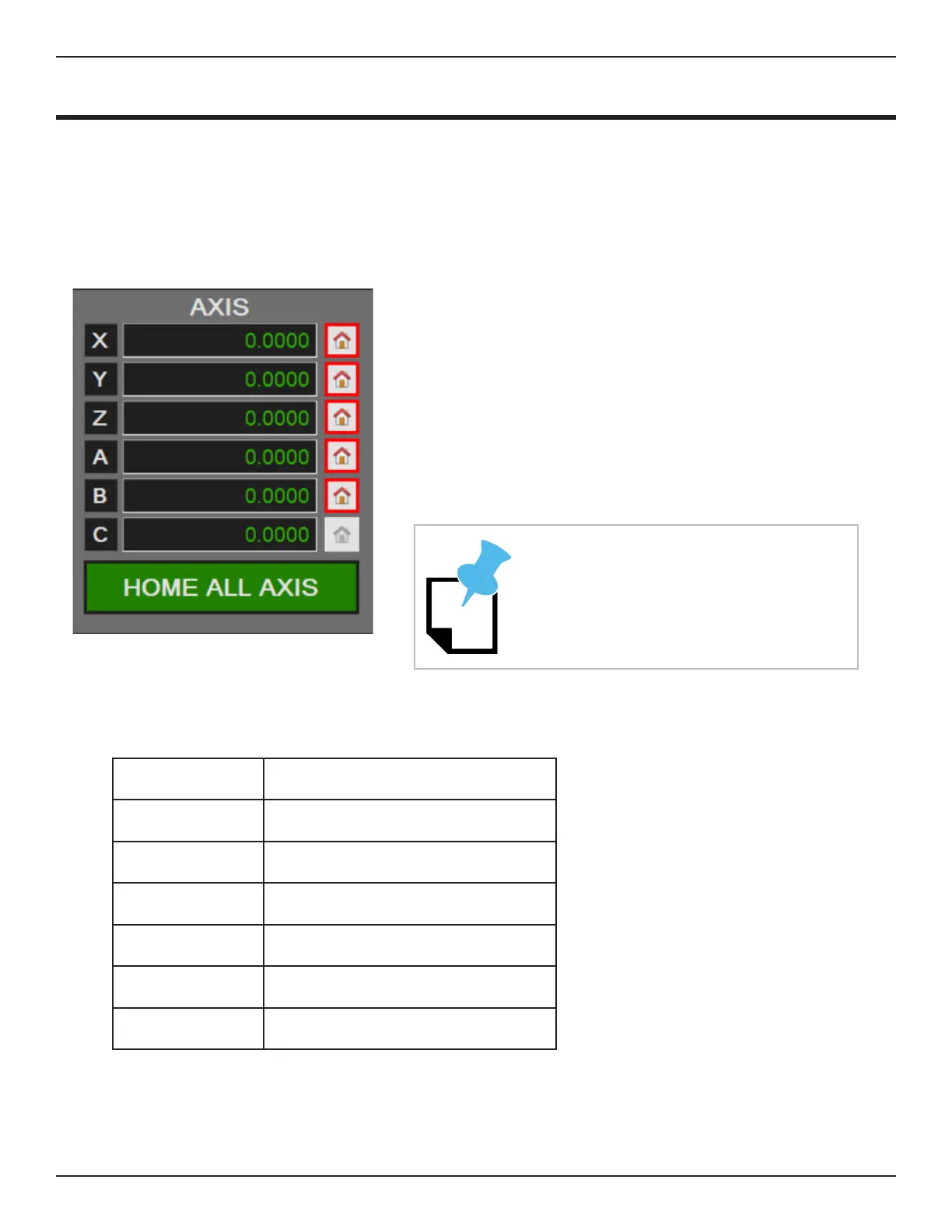50 Bend-Tech Dragon A400
Start-Up and Training
Machine Control Startup
03
Axis Denition
X
Trolley
Y
Chuck
Z
Tool Changer Left/Right
A
Tool Changer Up/Down
B
Material Support Lifter
C
Front Gate
3.5 Homing The Machine
Before beginning operations with the Dragon A400, the machine must determine Home for all
of its operating Axes. This allows the machine to operate eciently and within its operational
parameters.
3.5.1 Homing An AXIS
The AXIS feature on the Machine Controls screen allows the
operator to Home each Axis of the Dragon A400. Each Axis
is labeled according to its corresponding moving feature as
dened in the Axis Denition Table 3.5.2.
To home an individual Axis the Operator can click the House
icon corresponding to the Axis on the right hand side of the
AXIS feature.
3.5.2 Axis Denition Table
Do not Home any Axes at this time.
