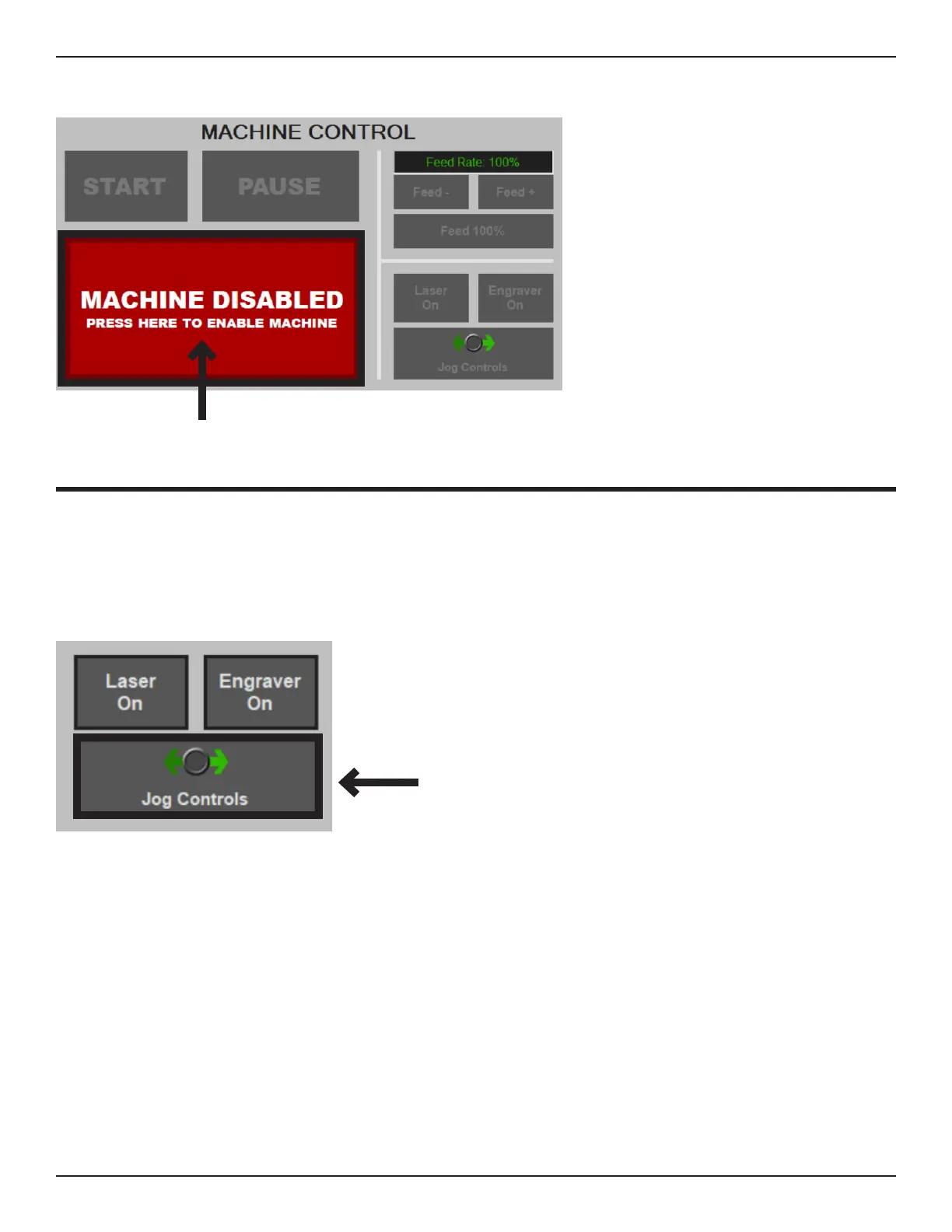48 Bend-Tech Dragon A400
Start-Up and Training
Machine Control Startup
03
3.3.9 Enable Machine
Upon initial startup, the Machine
Control screen will be mostly grayed-
out and a red “Machine Disabled
- Press Here To Enable Machine”
window will be ashing.
Click on “Machine Disabled - Press
Here To Enable Machine.” The Dragon
A400 is now enabled.
3.4 Jog Controls System Check
Upon initial startup it is important to verify all motors are working as intended. The Operator
can use the Jog Controls feature to determine proper machine operation.
3.4.1 Open Jog Controls
At the bottom center of the Machine Control screen, click Jog
Controls to open the Jog Controls interface screen. Jog controls
are referenced to their respective motor (see Motor Location and
Operation Index table 3.4.2).
