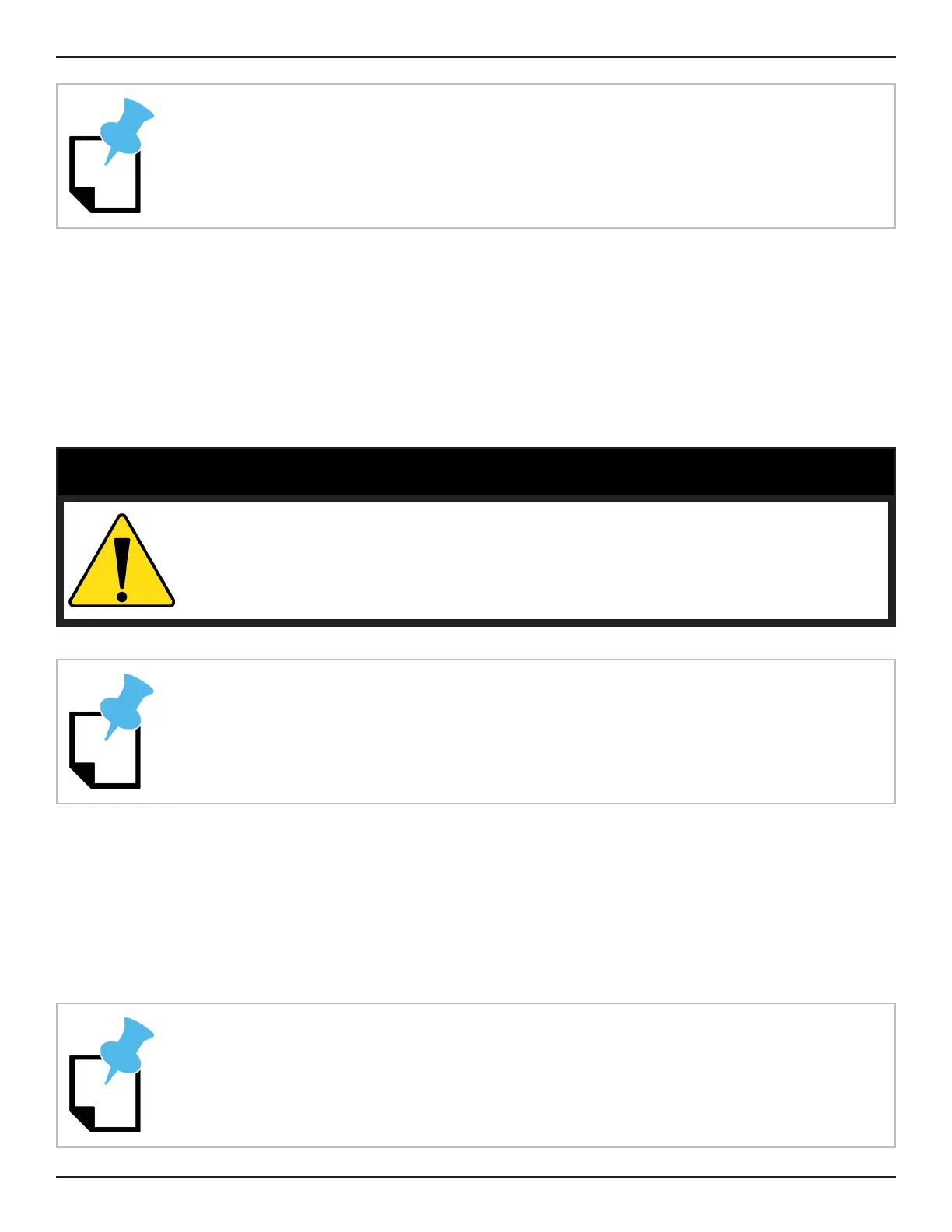53Bend-Tech Dragon A400
Start-Up and Training
Machine Control Startup
03
3.6.1 Hypertherm Power Switch
The power switch for the Hypertherm Powermax45 is located on the front of the machine.
It is a rocker switch. Press “I” to power on the unit. The power switch for the Hypertherm
Powermax65 and Powermax85 is located on the back of the machine. Turn it clockwise to
power on the unit.
3.6.2 Hypertherm Cut Type
The Standard Cutting mode is the most common setting that will be used with the Dragon
A400. On the Hypertherm this is typically the second mode down (clockwise) on the cutting
mode switch.
Always refer to the Bend-Tech Plasma Cuting Guide for the most accurate setting
information.
The controls for the Hypertherm Powermax45 and Powermax65/Powermax85
are dierent. The Operator should familiarize themselves with the controls of the
Hypertherm unit using the Operator’s Manual found in the box.
! Caution !
Ensure the Hypertherm ground clamp is connected to the Dragon A400 ground
wire.
Ensure the air supply is connected to the Hypertherm.