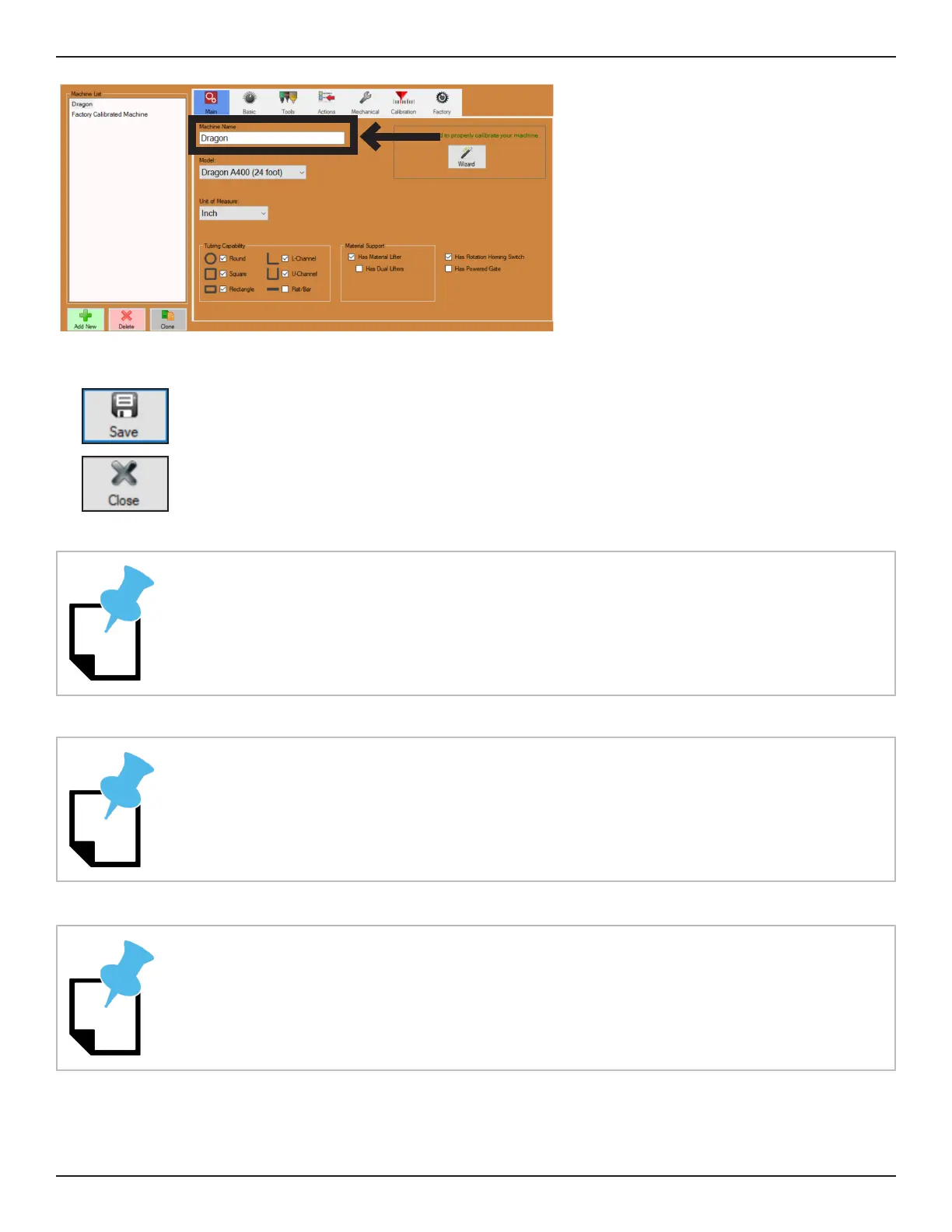46 Bend-Tech Dragon A400
Start-Up and Training
Machine Control Startup
03
Select “Dragon” on the Machine List.
Choose a name for the machine and
type it into the text box under Machine
Name.
Once the Operator has chosen a name for the machine, at the bottom right of the
screen, Click Save.
Once the machine is named, it can be found in the Machine Library upon boot up.
Click Close.
Each Dragon leaves the Bend-Tech facility pre-programmed with the name “Dragon.”
The Operator can continue to use this name if desired.
The factory calibrated machine should be saved and remain unaltered as a baseline
for the Dragon A400.
If the computer is connected to multiple machines the Operator can go into the
Machine Library and search for the name of the machine intended for operation. Most
shops will only have one machine to choose from, but it is possible for one computer
to have multiple Dragon A400 machines linked to it.