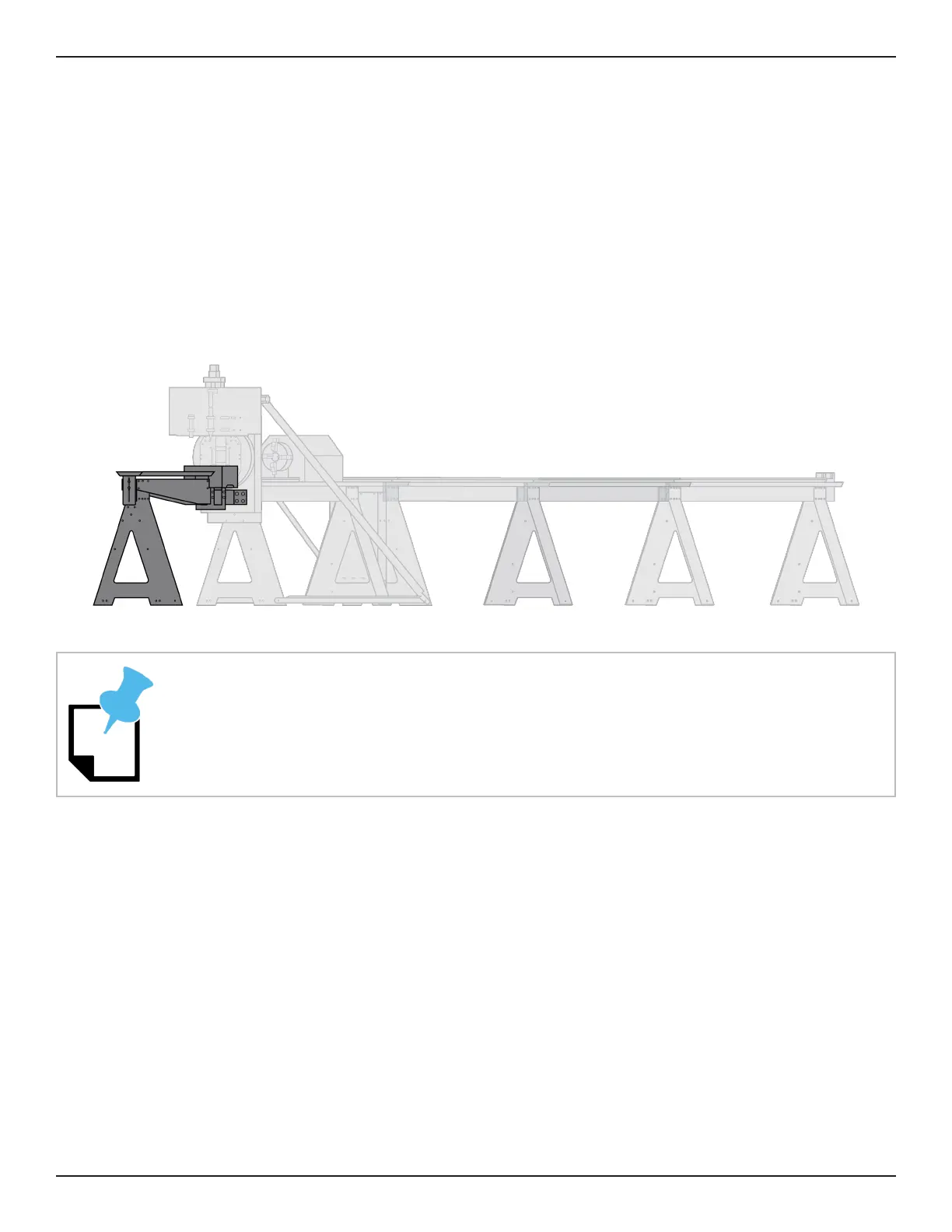26 Bend-Tech Dragon A400
Assembly Manual
Beginning Assembly
03
3.13.1 Installing the Beak
The Beak is placed on end inside the crate alongside the Head assembly. The Installer should
have removed the Beak when removing the Head of the machine in section 3.7.1. Before
ready to be placed under the Beak.
bolts from Hardware Bag No. 2 in the Miscellaneous box. Once secure to the Head, slide the
between the Support Legs and the Beak.
On machines without a Powered Gate the Beak will attach to the Head using eight
bolts. If the machine is equipped with a Powered Gate the Beak will attach using four
bolts.
