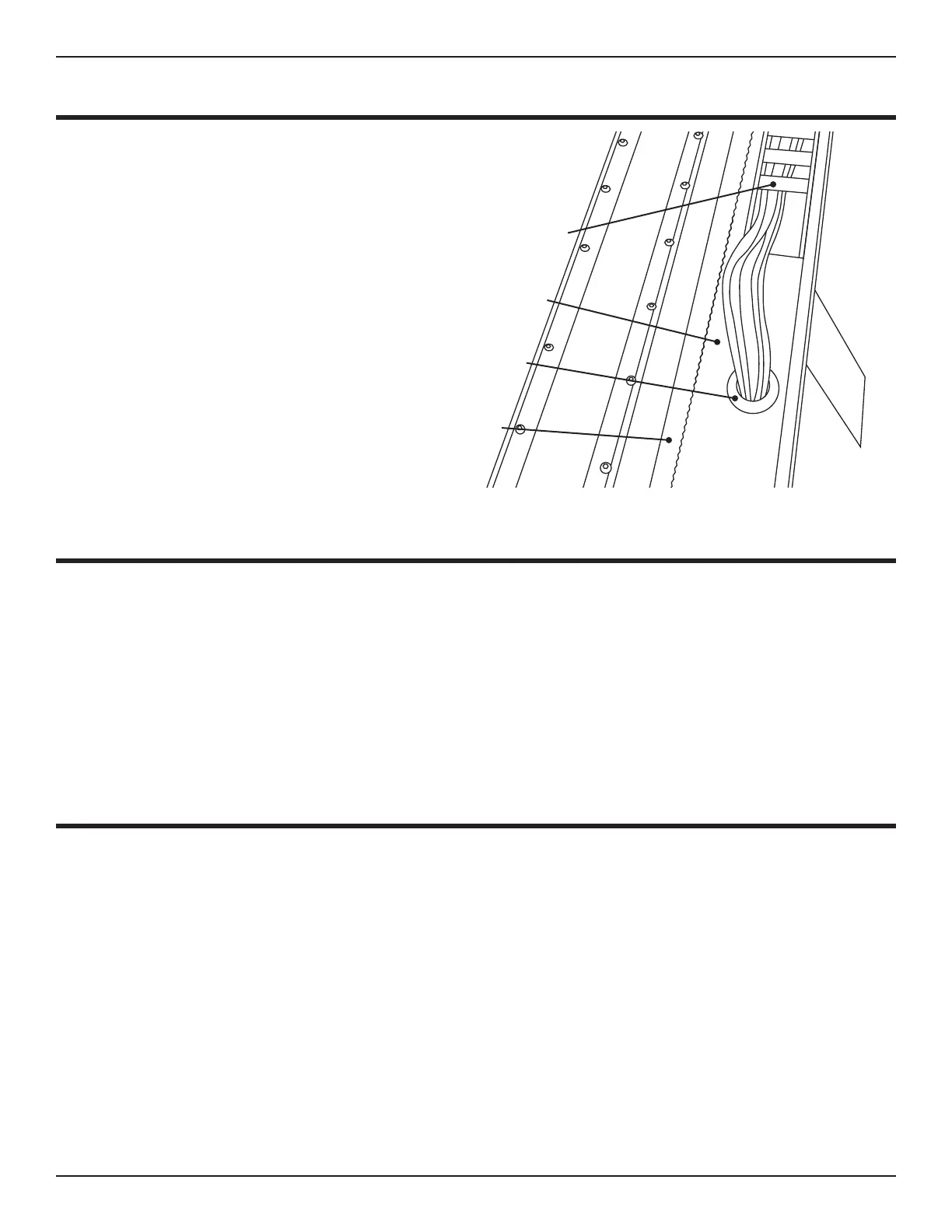32 Bend-Tech Dragon A400
Assembly Manual
Cables and Control Box
05
5.2 Installing the Cable Track
Remove the shrink wrap and unroll
the Cable Track into the Cable
Track Tray.
Route the cable ends through the
large grommet in the Cable Track
Tray.
Once the cables are routed through
the grommet click the end of the
Cable Track into the Cable Track
Guide mounted on the Cable Track
Tray.
5.3 Routing Cables
With the cables fed through the grommet, place the three 1 ½ in. cable loops from Fastener
Bag No. 4 around the cables at even intervals between the grommet and the area just above
the Control Box.
Secure the cable loops along the center of the Rail Beam using the T-Nuts and screws in
Fastener Bag No. 4. Tighten securely to the side of the Rail Beam.
5.4 Connect to Control Box
With the cables routed along the Rail Beam, insert the cables in their appropriate connections
at the Control Box. Both the cables and the Control Box will be clearly labeled. Tighten
securely by hand.
Belt
Cable Track Tray
Cable Track
Grommet
Cable Track
