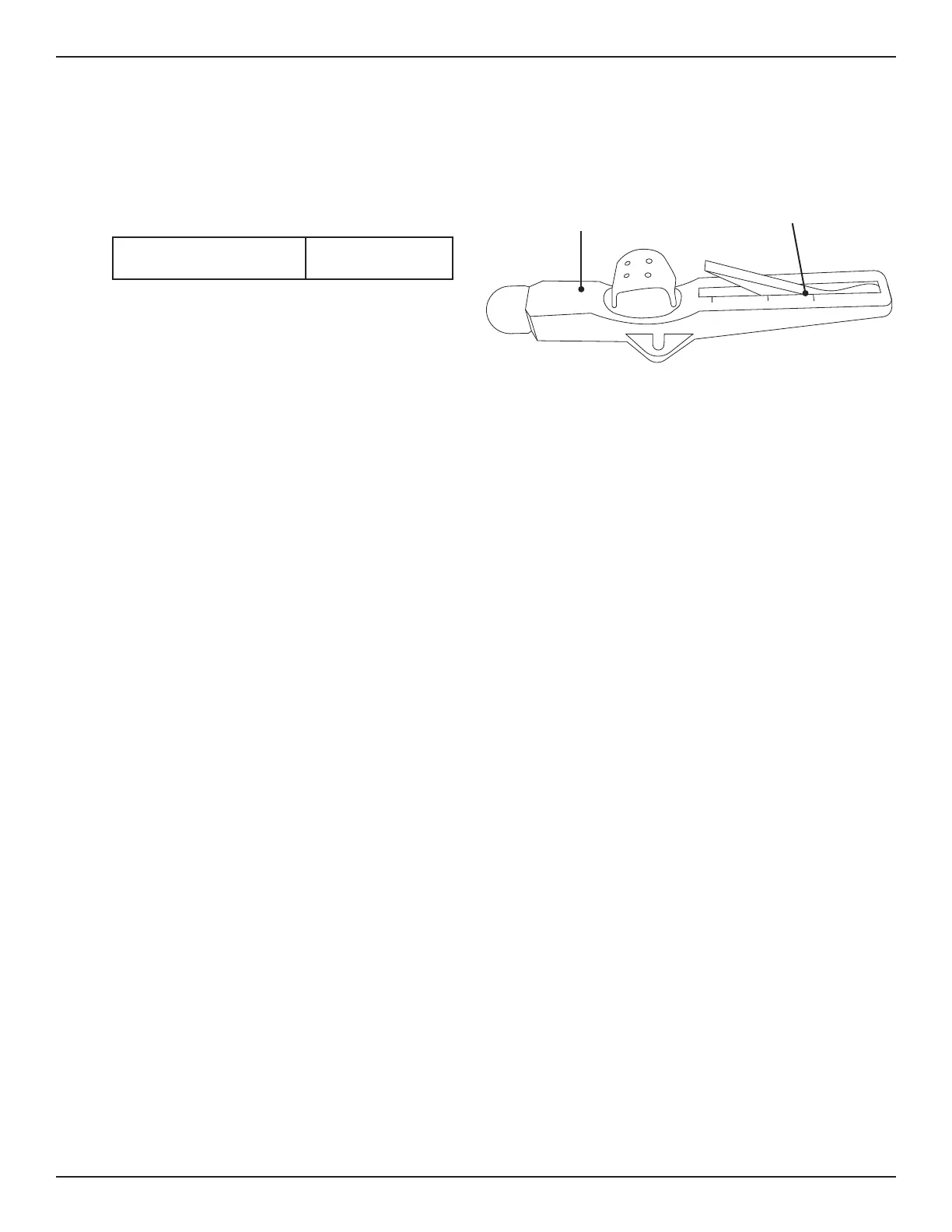29Bend-Tech Dragon A400
Assembly Manual
Drive Belt Installation
04
4.3.1 Reading the Drive Belt Tension Tool
When the Belt Tension Tool clicks, observe where the top face of the lever crosses the plane
on the body of the tool. This position indicates belt tension.
4.3.2 Adjusting Belt Tension
To adjust Drive Belt tension, use a ¾ in. socket and ratchet or ¾ in. wrench to turn the
adjustment nut that was installed in section 4.2. Turn the nut clockwise to add more tension.
4.3.3 Locking Drive Belt Tension
To lock in Drive Belt tension, thread the second ¾ in. nut onto the Drive Belt Tension adjuster.
Tighten the locking nut with a ¾ in. socket and ratchet or ¾ in. wrench against the adjustment
nut by turning it clockwise.
Drive Belt Tension 120 lbs
Belt Tension Tool
Measure Here
