ATICS-2-ISO_D00046_04_M_XXEN / 03.2021 45
ATICS-2-63A-ISO
5 Commissioning, settings and testing
5.1 Design and Installation
I
risk of missing or incorrect displays on MK..., TM..., FTC… or CP9xx!
MK… alarm indicator and test combinations, TM... alarm indicator and operator panels or BMS-
Ethernet gateways COM460…, which, together with an ATICS®, are connected to a BMS bus must be
provided with the latest operating software (e.g. MK800/TM800/MK2430 V 4.03 or higher). Older
MK…, TM… or FTC… cannot interpret the alarms of the ATICS® because the text modules required
for the ATICS® are not integrated yet. These devices must either be updated or replaced. The TMK-SET
configuration software must also be the latest version.
I
risk that the ATICS® does not switch!
The ATICS® requires enough current (2 pulses of 17 A for 30 ms) for a changeover. If there are several
ATICS® in one system, it is possible that the current is insufficient, especially when feeding from a
battery power supply. Set the delay time t(start) (P. 67) on the devices in such a way that after vol-
tage recovery the devices switch to the preferred supply one by one.
Provide at least two places for MK… alarm indicator and test combinations or TM… alarm indicator and
operator panels or CP9xx. These panels display messages from the ATICS® automatic transfer switching
and monitoring device and monitor each other for failure. This is an essential part of the safety concept
(functional safety, SIL2). Application examples of MK… or TM… in hospitals:
• Medical locations
• Continuously manned area (e.g. nurse service area)
• Technical area
Provide a fail-safe power supply for the MK… or TM… or CP9xx.
The TM... and MK... for the medical and technical area must be supplied with power from different lines
and sources. Example:
The MK… or TM… in medical locations is supplied from line 3 of the automatic transfer switching de-
vice. The MK… in technical areas is supplied from a fail-safe battery-supported line.
5.1.1 Setting parameters of indicator devices
i
Configure MK…, TM…, COM465, CP9xx in a meaningful way
In addition to the alarm, also configure a brief message of what to do or who to notify. Examples:
- IT system overload. Switch off unnecessary loads.
- IT system insulation fault. Call Building Services Tel. -123.
Indicator devices must display at least the following faults detected by the ATICS®:
• Failure line 1, failure line 2
• Device error, device failure ATICS®
• Insulation fault, overload, overtemperature
• Device error with complete text or error code
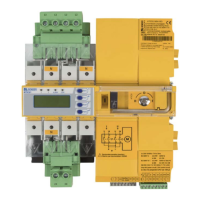
