74 ATICS-2-ISO_D00046_04_M_XXEN / 03.2021
Menu mode: Operation and setting
Menu Description
12. Temperature on Relay switches in the event of overtemperature in the IT system
transformer
off
13. Undervolt. on Relay switches in the event of undervoltage at the ATICS® output
(line 3)
off
i
The reminders for the test (7. Test interval) or the service (8. Serviceinterv) are
always triggered at 12:00 pm. If these messages appear at night, the time is set incorrectly on the de-
vice.
7.3.4.6 Settings menu 6: Dig. input
In this menu, you can adjust settings for the mode of operation and function of the digital input. The
digital input is electrically isolated. It is designed for an input of AC/DC 24 V. ATICS-2-ISO has a digital
input and a relay output with a changeover contact.
For the input, selection is possible when the input is set to: "24V" (high) or "0V" (low). In the "24V" set-
ting, the selected function (e.g. alarm message) is carried out when there are 24 volts there. In the "0V"
setting, the selected function is carried out when there are 0 volts there. It is for this reason that you
should always set unused digital inputs to "off".
i
By selecting the function of the digital input, the recommended response value is automatically ad-
justed:
- Test, M/A,1, 0, 2 (switch positions) 24V (cannot be changed)
- no2->1, 1<->2, bypass, alarm and OPL 0 V (can be changed)
The "Bypass" setting can only be changed temporarily for test purposes. After restarting the ATICS®
this setting returns to "0V"!
Adjusting the settings:
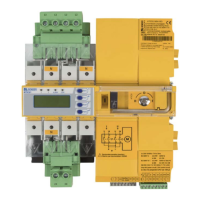
