94 ATICS-2-ISO_D00046_04_M_XXEN / 03.2021
Periodic verification and service
Removing the ATICS® in case of screw mounting
Remove lower and upper terminal covers (A) by using a
screwdriver to push back the locking hook (B) located ap-
proximately in the middle of the cover in each case.
Undo the Allen screws of the terminals (C).
Remove the green plug connectors (D) at top and bottom.
Remove the black bridge (E) at the bottom.
Undo the mounting screws and remove the ATICS® from
the mounting plate.
9.5.2 Installing a new ATICS®
i
For mounting the ATICS®, see chapter „DIN rail mounting“ on p. 28 or „Screw mounting on plate“
on p. 29.
i
For connection of the ATICS®, see chapter „Connecting the ATICS® safely“ on p. 31
B
E
N
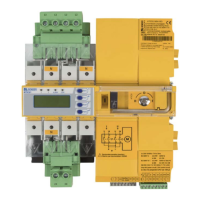
