ATICS-2-ISO_D00046_04_M_XXEN / 03.2021 59
ATICS-2-63A-ISO
6.2.4.2 Reset menu 2: SwitchBackLock
Delete Disable the switch-back lock of the changeover function. The progress of the test is shown on
the display. The device switches back to the redundant line.
Cancel Return to reset menu
i
There are different possibilities to disable the switch-back lock via gateway (COM4xx, CP700 etc.):
• Via menu: Select "RESET > Switch-back lock". Requirement: Parameter setting must be possible
(menu "Settings > Interface > Settings > On").
• Via Modbus control commands: Using the command "Changeover to line 1 or line 2".
Testing must be enabled (menu "Settings > Interface > Test > On").
6.2.4.3 Reset menu 3: Changeover
I
Caution! With increasing service life, the probability of component failure increases for every
technical product.
For operation according to IEC 61508-2, additional limit values are monitored (number of switching
cycles, operating time, number of switching cycles in the event of a short circuit). If the set limit va-
lues are exceeded, the device displays a prewarning or an alarm.
The alarm can be "deleted" by increasing the limit values.
To ensure continued operation in accordance with the IEC 61508-2 standard, the device must be re-
placed.
i
Regardless of the IEC 61508-2 standard, the safe function of the device is of course still guaranteed
due to the cyclical self-monitoring functions.
Operation in accordance with DIN VDE 0100-710, DIN VDE 0100-718 or IEC 60364-7-710 is still possi-
ble if the prescribed measures are implemented (see chapter „Periodic verification and service“ on p.
89).
Delete
Cancel
Delete
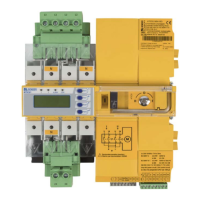
