58 ATICS-2-ISO_D00046_04_M_XXEN / 03.2021
Operation
6.2.4 Reset function
A RESET is used to reset the alarm and fault messages for the device as well as to disable the switch-
back lock of the changeover function. There are several ways to call up the reset menu:
• Select standard display and then press the "RESET" button on the front panel of the device for
at least one second.
• Select the "RESET" function from the Control menu. Reset menu:
Menu item Function Page
1. Alarm Reset alarm and fault messages on the device. P. 58
2. SwitchBack-
Lock
Disable the switch-back lock of the changeover function. The device switches
back to the redundant line.
P. 59
3. Changeover Change alarm value for the:
- Maximum number of changeover operations performed
- Maximum number of operating hours
- Maximum number of changeover operations performed which were carried out
with overcurrent or short-circuit current
P. 59
4. Service alarm Reset the service alarm
P. 60
6.2.4.1 Reset menu 1: Alarm
Delete Reset alarm and fault messages on the device. The progress of the test is
shown on the display.
The reset is required if one or more alarm-triggering parameters are not con-
stantly monitored so that the end of the alarm condition was not detected.
Cancel Return to reset menu
For all pending alarms, the date and time of the reset are entered in the line "End" in the history memo-
ry. The "ALARM" LED goes out. If the fault persists, a new entry is written to the history memory. The
"ALARM" LED remains lit.
Exit
1. Alarm
2. SwitchBackLock
3. Changeover
Delete
Cancel
Delete
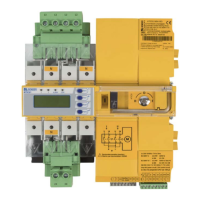
