ATICS-2-ISO_D00046_04_M_XXEN / 03.2021 31
ATICS-2-63A-ISO
4.2.2 Connecting the ATICS® safely
I
risk of electrocution due to electric shock!
If any of the supplies are switched on, some of the system parts which are not yet fully installed may
be live.
Preventing unintended switch-on:
• Open the transparent cover
• Wait until "manual mode" appears on the display
• Set to switch position "0" using the Allen key
• Lock the device using a padlock
I
risk of electrocution due to electric shock!
Connecting wires can come loose and fall out if the ferrules being used are too short, the wire ends
are tinned or the connection screws have not been tightened enough.
Consider a stripping length of 20 mm and do not use ferrules when connecting lines 1, 2 and 3.
Observe assignment of "ATICS® terminals". Note especially that the two supplies are always connec-
ted to the device from the top. Use a torque wrench to tighten the terminal screws. Check all the
screws on a regular basis to make sure they are seated tightly.
I
Danger! Caution when operating the " -ES" version of ATICS® without the external ATICS-ES ener-
gy storage device!
The enclosed dummy plug must be plugged into the energy storage device connection of the ATICS®
as soon as no ATICS-ES is connected. This dummy plug (A370261) is used for touch protection
against hazardous voltages.
I
Caution: Incorrect insulation measurement possible.
The ATICS® contains an insulation monitoring device. If another insulation monitoring device is con-
nected, the devices will affect one another. This will lead to false measurements. Therefore, only con-
nect one insulation monitoring device in each interconnected IT system!
I
risk of destruction!
• While insulation and voltage tests are carried out. Disconnect the device from the mains for the du-
ration of the test.
• If connected incorrectly. The terminals labelled GND must not be connected to PE.
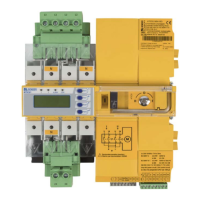
