52 ATICS-2-ISO_D00046_04_M_XXEN / 03.2021
Operation
6.2.2 Display during fault condition
There is an alarm message.
• The yellow "Alarm" LED lights up.
• A detailed message appears on the LC dis-
play.
Example: Line 2 has no voltage.
Press "
" button to display the current alarm:
• Line 1: ALARM
– xx = serial number of the displayed alarm
– yy = number of pending messages
• Line 2: Alarm status and alarm text
• Line 3: Measured value
• Line 4: Address and channel of the indica-
tor device
Use the arrow buttons "
, " to select previous or next message.
If no button is pressed for a few seconds, the standard display reappears.
Press "
" button again to return to the main menu.
i
The alarm text displayed in case of failure of one line depends on the setting in the "System" menu in
the „Settings menu 1: Changeover“ on p. 67.
If individual alarm messages are programmed on a TM… alarm indicator and operator panel or a
CP9xx or an MK... alarm indicator and test combination, the display of this device may differ from
the display of the ATICS®.
6.2.3 Test function
A test is used to check the device function. There are several ways to call up the test menu:
• Select standard display and then press the "TEST" button on the front panel of the device for
at least one second
• Call up "TEST" mode on the Control menu
A test on the changeover function can also be triggered via a digital input (function similar to "Manual
changeover"). Test menu:
228 V
50 . 0Hz
0 . 00 V
50 . 0Hz
160kΩ
12 : 23
Unterspannung / Undervoltage
35%
120
Unterspannung
0 V
Adr. : 3 Kanal: 2
ALARM
xx / yy
Undervoltage
0 V
Addr. : 3 Chan.: 2
ALARM
xx / yy
228 V
50 . 0Hz
0 . 00 V
50 . 0Hz
160kΩ
12 : 23
Unterspannung / Undervoltage
35%
120
Unterspannung
0 V
Adr. : 3 Kanal: 2
ALARM
xx / yy
Undervoltage
0 V
Addr. : 3 Chan.: 2
ALARM
xx / yy
Exit
1. IT system
2. Autom. changeover
3. Manual changeover
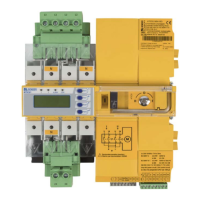
