46 ATICS-2-ISO_D00046_04_M_XXEN / 03.2021
Commissioning, settings and testing
This is achieved by entering the ATICS® device address in the alarm address table. If necessary, individu-
al messages can also be programmed for channels 1, 2, 5, 7…11. No individual text may be pro-
grammed for channel 6!
The failure of the other MK… or TM… or CP9xx must be reported.
MKs and TMs in technical areas are usually supposed to notify test and service reminders. For this pur-
pose, for example, the setting "Display ATICS® warnings" must be enabled in the "TMK-SET" software in
expert mode at "Parameters/Device Setup" tab "Parameter 2". In medical locations, test and service re-
minders should not normally be notified. For this purpose, this setting must be disabled here (factory
setting).
Optionally, the EDS channels, if available, are to be displayed with circuit and/or room name.
5.1.2 ATICS® messages on the BMS bus (channel use)
BMS
chan-
nel
Entry in the menu
1. Alarm/meas.values
Description Operating
message
Alarm mes-
sage
Error
1 1. Line 1: 228V Line 1 Voltage Voltage* --
2 2. Line 2: 183V Line 2 Voltage Voltage* --
3 3. Position:1 Switch position 0, 1, 2 -- --
4 4. t(2->1):--
or
Switch-back lock
Return transfer
delay time is
enabled, counting
backwards or
Switch-back lock
Seconds -- --
5 5. Automatic mode Manual mode/
Bypass/Automatic
mode
-- Alarm text** --
6 6. Status e.g. device error -- Error code (see
chapter „Messages
with error code or
service code“ on p.
85 )
7 7. I(3):35A Load current
TN system
Current Current Connection fault
current trans-
former
8 8. Dig. input Dig. input --** Alarm text** --
9 9. Insulation:
155kOhm
Insulation Insulation
value
Insulation fault,
Insulation value
Connection fault
mains/earth
10 10. Load: 55% IT system load Load current Overload, load
current
Connection fault
current trans-
former
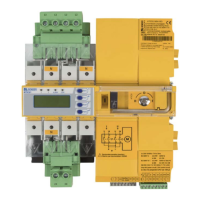
