72 ATICS-2-ISO_D00046_04_M_XXEN / 03.2021
Menu mode: Operation and setting
Menu Description
7. t(off) Delay on release load:
Setting range: 0 s…100 s
Resolution of setting: 1 s
8. Temperature on Temperature monitoring enabled
off Temperature monitoring disabled
9. Fault location off Insulation fault location disabled
auto Insulation fault location enabled
Note: This function is only available if a suitable master is
connected via the BMS bus (e.g. MK2430, TM800, CP9xx,
COM465…).
10. IT system 230 Nominal voltage of the IT system being monitored: 230 V
115 Nominal voltage of the IT system being monitored: 115 V
7.3.4.5 Settings menu 5: Relay
In this menu, you can adjust settings for the mode of operation and function of the relay output (alarm
relay) of the ATICS-2-ISO. The function can be set for the relay as follows: Alarm message, "Active",
Generator Start.
If "Alarm" is set and then "Line 1: on" is selected, the relay switches if line 1 fails. If "Active" is set and
then "Line 1: on" is selected, the relay switches if line 1 operating. The setting "on" can be selected for
several menus simultaneously. The relay switches when at least one of the conditions is met.
If a new alarm appears while another is already pending, the relay is deenergised briefly (approx. 1s)
and is energised again. This "new value behaviour" ensures that new alarms are reported when alarm
messages are forwarded to SCADA systems.
If "GenSt" is set, the operating mode for the alarm relay will always be set to "N/C-T" on. The other set-
tings on the "Relay" menu are disabled. The alarm message "Failure line 2" is suppressed.
i
If the setting "Line G" is selected in the "Changeover -> System" settings menu, the alarm relay is per-
manently set to:
- 1. Function: GenSt
- 2. Relay mode: N/C-T
- Menu items 4…12 inactive
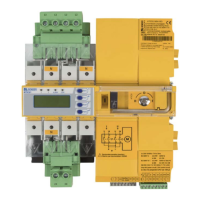
