ATICS-2-ISO_D00046_04_M_XXEN / 03.2021 67
ATICS-2-63A-ISO
The following menu items are available for configuring the device:
Menu item Function Page
Exit Exit settings menu "Settings"; go up one menu level
1. Changeover Adjust settings for changeover switch
P. 67
2. Voltage Adjust settings for voltage monitoring
P. 69
3. Current Adjust settings for current monitoring (short-circuit detection)
P. 70
4. IT system Adjust settings for IT system monitoring
(monitoring of the insulation resistance as well as the load and temperature of
the isolating transformer)
P. 71
5. Relay Set mode of operation and function of alarm relay
P. 72
6. Dig. input Set operating behaviour of the digital input
P. 74
7. Data loggers Adjust settings for data loggers
P. 75
8. Languages Select the operating language for the device (English, German, French, Polish)
P. 77
9. Interface Set the BMS bus address of this device,
allow settings to be changed via the interface,
allow performing a test via the interface.
P. 77
10. Clock Set the date and time on the real-time clock on this device. The time setting is
synchronised via the BMS bus. The device with address 1 (e.g. MK2430, MK800,
TM…alarm indicator and operator panel or CP9xx) synchronises all other devices
every hour.
P. 78
11. Password The device has two separate passwords for the "Settings" menu and the "TEST"
menu. Adjustable in each case: change password, enable/disable password
P. 79
12. Service Only intended for settings by authorised Bender service personnel.
Call up information about the device status and make settings for specific operat-
ing conditions.
P. 80
7.3.4.1 Settings menu 1: Changeover
The times set in this menu determine the timing of a changeover. Observe also the time diagrams in
the chapter „The automatic transfer switching device“ on p. 16.
Menu item Function
Exit Exit settings menu "Changeover"; go up one menu level
1. t(start) Delayed switch-on after complete power failure:
Setting range: 0 s…100 s
Resolution of settings: 50 ms / 100 ms / 1 s / 5 s
2. t(0) Time delay in switch position "0" (dead time):
Setting range: 140 ms…100 s
Resolution of settings: 10 ms / 50 ms / 100 ms / 1 s / 5 s
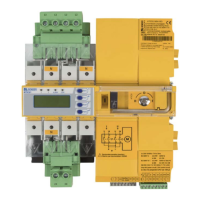
