80 ATICS-2-ISO_D00046_04_M_XXEN / 03.2021
Menu mode: Operation and setting
Changing the password menu "Settings"
Menu Description
Exit Exit settings menu "Password - > Settings"; go up one menu level
1. Password Change the password for the "Settings" menu.
Setting range: 000 ... 999
Resolution of setting: 1
2. Status Enable/Disable the password protection for the "Settings" menu
on Password protection is enabled. When an attempt is made to
open one of the settings menus, the password entry screen
appears automatically:
After entering a valid password, all settings menus (except the
"Service" menu) are freely accessible until the menu mode is
exited.
off Password protection is disabled.
Changing the password menu "TEST"
Menu Description
Exit Exit settings menu "Password - > TEST"; go up one menu level
1. Password Change the password for the "TEST" menu.
Setting range: 000 ... 999
Resolution of setting: 1
2. Status Enable or disable the password protection for the "TEST" menu
on Password protection of test menus 2…4 is enabled. When an
attempt is made to open one of these menus, the password
entry screen appears automatically:
off Password protection is disabled.
7.3.4.12 Settings menu 12: Service
The service menu is intended for settings by authorised Bender service personnel. It is only accessible
to the Bender service. In the service menu, information about the device status can be called up and
settings for specific operating conditions can be made.
7.3.5 Menu 5: Control
This menu offers various options for controlling individual devices or the entire system:
Menu item Function Page
Exit Exit "Control" menu; go up one menu level
1. TEST Call up test, see chapter "Test function"
P. 52
Settings
Enter password:
0 0 0
Settings
Enter password:
0 0 0
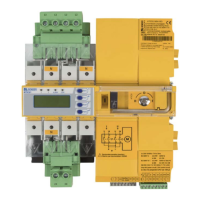
