ATICS-2-ISO_D00046_04_M_XXEN / 03.2021 65
ATICS-2-63A-ISO
Menu Description
4. TEST: dd.mm.yy
Date for next test (changeover)
5.
Service: dd.mm.yy
Date for next service
6.
TEST: dd.mm.yy
Date of the last test (TEST) or last changeover (LAST SWITCH).
7.3.3 Menu 3: History/Loggers
The device saves the history of alarm messages, measured values, settings, tests and service measures
in different memories (logger).
See the technical specifications for information about the maximum number of events which can be
saved from P. 95. Once the maximum number of events which can be saved is reached, the latest
event overwrites the oldest entry (entry 1).
Menu item Function
Exit Exit "History/Loggers" menu; go up one menu level
1. History The "History" menu provides information about alarm messages and tests
performed. It also indicates whether an alarm is still pending or when it was
acknowledged by pressing the "mute" button on a CP9xx, a TM... alarm indicator
and operator panel or an MK… alarm indicator and test combination.
2. Data logger Displays the history of measured values: supply line 1, supply line 2, switch posi-
tion of the transfer switching device, load current in the TN system downstream
of the transfer switching and monitoring device I(3), insulation resistance and
load on the IT system in %.
3. Config. logger Shows the history of all parameter changes, their origin, modified settings and
the date of the change (can only be displayed on the device):
Local Change has been made in the "Settings" menu on the device.
External Change has been made via an external device (e.g. BMS-Ethernet
gateway COM465…).
Auto Automatic change, in response to a change of another parameter. For
an example, see chapter „Settings menu 5: Relay“ on p. 72.
4. Test logger Displays the history of the tests carried out: date, time and changeover period.
See chapter „Time diagram: Changeover between preferred and redundant line“
on p. 19.
5. Service logger Displays the history of the service measures carried out: Date, time and service
codes. Meaning of the displayed service code: see chapter „Messages with error
code or service code“ on p. 85.
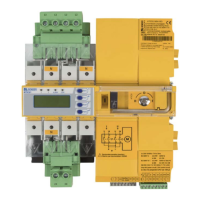
