ATICS-2-ISO_D00046_04_M_XXEN / 03.2021 61
ATICS-2-63A-ISO
7 Menu mode: Operation and setting
7.1 Switching on and calling up the main menu
When the device is connected to the power supply, the follow-
ing information appears on the display for approx. 3 seconds:
i
If the device has been without power for several days, time and date must be readjusted.
If there are no messages pending, the standard display will appear after the start.
Press the "MENU" button to open the main menu.
The following buttons can be used in the main menu:
, Select menu items
Confirm the selected menu item (Enter)
ESC Exit function or go up one menu level
The menu mode is exited automatically if no buttons are pressed in one of the menus for more than
five minutes (exception: "Test communication" in the "TEST" menu).
228 V
50 . 0Hz
231 V
50 . 0Hz
160kΩ
12 : 23
07.08.2017
35%
120
Exit
1. Alarm / mess. values
2. Changeover
3. History / Logger
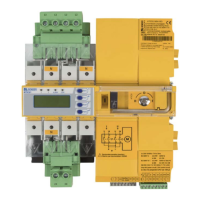
