ATICS-2-ISO_D00046_04_M_XXEN / 03.2021 55
ATICS-2-63A-ISO
6.2.3.3 Test menu 3: Manual changeover
Manual changeover Test of the changeover function. The device switches to the redundant line and
remains in this switch position. The changeover period t(1->2) is displayed. The device does not switch
back to the preferred line until the "RESET" button has been pressed.
Cancel Return to test menu
The date of the test is saved in the test logger to send a reminder for the next test once the test interval
has elapsed. The messages from this test are also stored in the history memory.
I
risk that the test is accidentally not completed.
If the test menu 3: "Manual changeover" is left after switching over to the redundant line, then the
ATICS® remains in this switch position and in "TEST" mode.
- Wait until "Quit: RESET" appears on the display.
- Press the "RESET" button.
- Check whether the ATICS® has switched to the preferred line.
i
Manual mode aborts manual test.
When the transparent cover is opened after switching over to the redundant line, the ATICS® swit-
ches to manual mode. The test will be aborted. After closing the transparent cover, the ATICS® swit-
ches back to the preferred line. No entry will be made in the test logger.
6.2.3.4 Test menu 4: Last switch
If the ATICS® has switched over due to a failure or a planned shutdown of the preferred line, the last
switching operation can be saved as a test.
1. Date Date of the last changeover
2. Test Date on which the next test is due
Save Date of last changeover is saved as test date
Manual changeover
Cancel
Manual changeover
Test
t (1->2): 346ms
t (Test): --
Quit: RESET
Last switch
1. Date: 20.09.18
2. Test: 02.03.19
Save
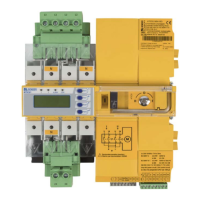
