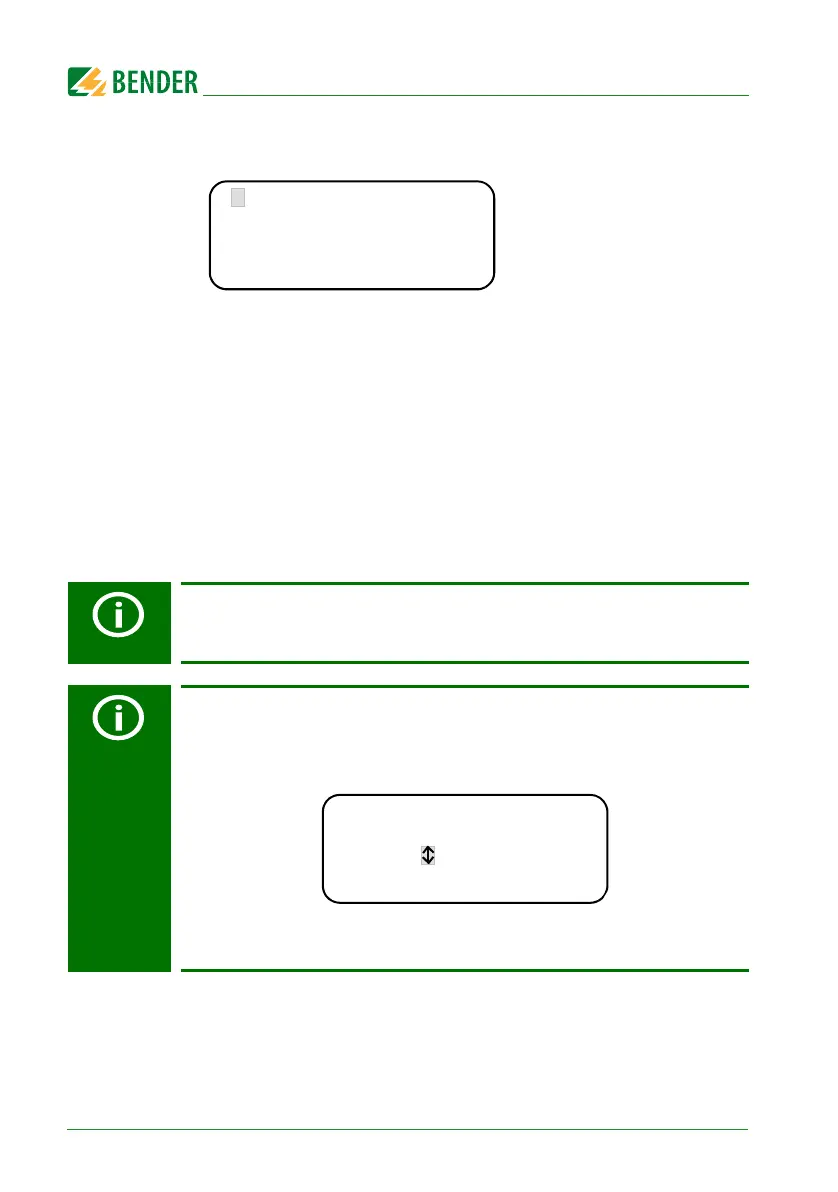Menu mode: Operation and setting
54
MK2430_D00129_02_M_XXEN/09.2019
To open the main menu, press and hold the "Menu" button for approx. two seconds.
6.External devices
7.Info
In the main menu, use the following buttons:
ESC Exit function or go up one menu level
▲, ▼ Select menu items
↵ Confirm the selected menu item (Enter)
If no buttons have been pressed in a menu for more than five minutes,
menu mode is exited automatically (exception: "Test communication" in
the "Control" menu and "Position mode" in the "External devices" menu).
Some menus are password-protected. Password protection is only effec-
tive if the password has been activated (enabled).
When an attempt is made to open one of these menus, the password entry
screen appears automatically:
Once a valid password has been entered, full access will be given to all
menus (except the service menu) until menu mode is exited.
1.Exit
2.History
3.Settings
4. Control