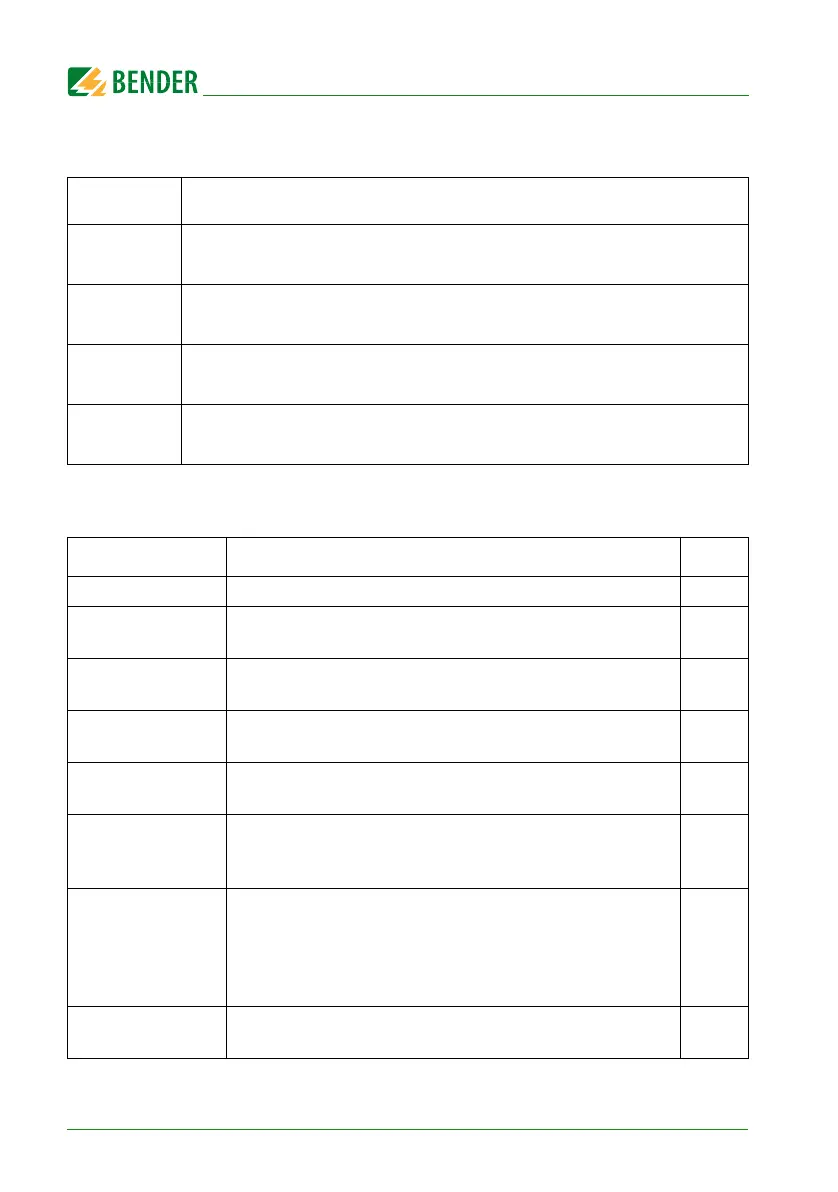Menu mode: Operation and setting
58
MK2430_D00129_02_M_XXEN/09.2019
Possible displays in the last line of the history memory message text display:
8.4.3 Menu 3: *Settings
The following menu items are available for configuring the MK2430:
Text Meaning
Address:
aaa/kk
Address of the device triggering the message (aaa= device address, kk=
channel no. of the message).
Digital In
No.: kk
Number (kk) of the digital input on this MK which triggered the message.
TESTex
Note that the latest history entry was made due to a test initiated on this
MK.
TESTin
Note that the latest history entry was made due to a test initiated on the
device assigned to it (insulation monitoring device, LIM, GFCI).
Menu item Function Page
1. Exit Exit "Settings" menu; go up one menu level.
2. Alarm
addresses
Setting bus addresses for devices so that the alarm mes-
sages of these devices can be displayed on this MK2430.
60
3. Test addresses
Setting bus addresses for devices which are required to
carry out a test when the "TEST" button is pressed.
61
4. Digital inputs
MK2430-11 only: Setting the operating behaviour for digital
inputs.
62
5. Buzzer
Setting the frequency and repetition rate of the buzzer sig-
nal.
64
6. Common
acknowledgement
Determining if the
MK2430
should respond to a common
acknowledgement initiated by the reset button of another
device.
64
7. Clock
Setting the date and time of the real-time clock on this
MK2430. At the same time this setting is sent via BMS bus
and all other devices are synchronised. The device with
address 1 (MK2430 or alarm indicator and operator panel)
synchronises all other devices every hour.
65
8. Language
Selecting the operating language for the MK2430 (German
or English).
66