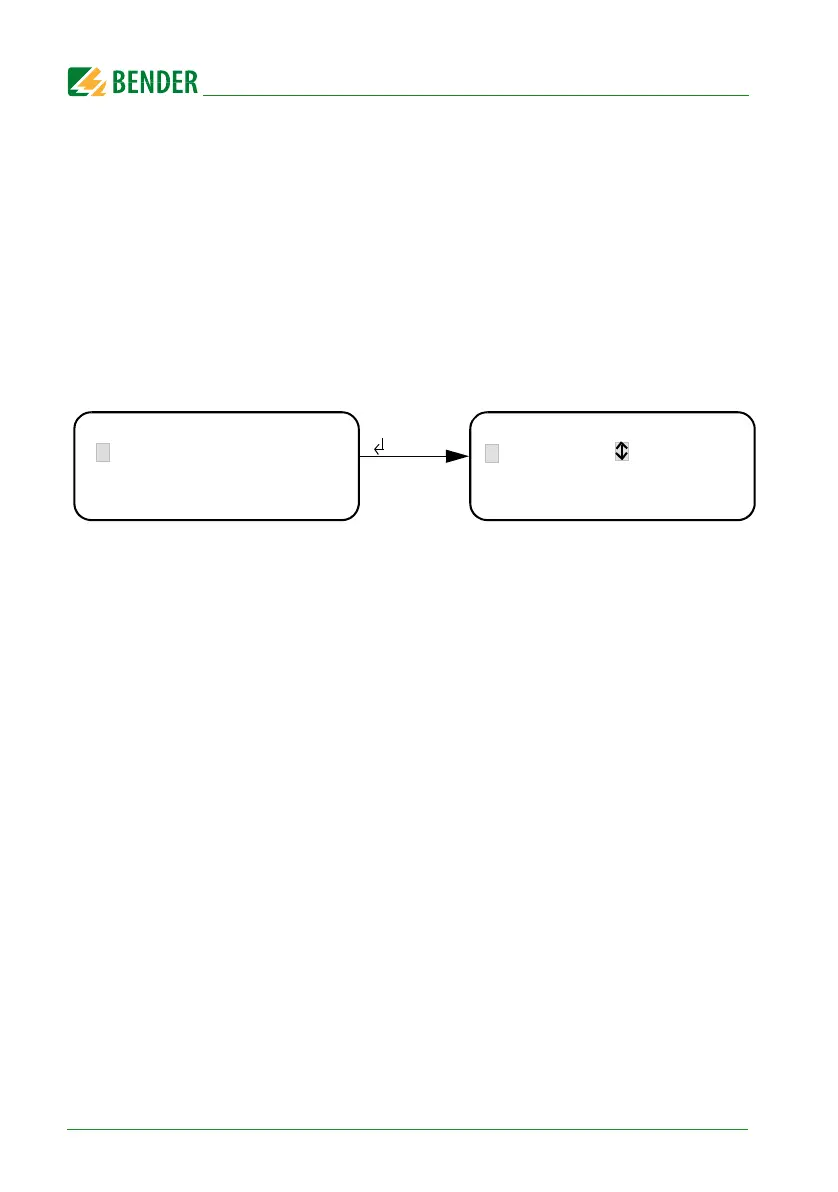Menu mode: Operation and setting
60
MK2430_D00129_02_M_XXEN/09.2019
8.4.3.2 Settings menu 2: Alarm addresses
Setting the bus addresses for devices the alarm messages of which are to be displayed
on this MK2430.
The address of this MK2430 is automatically set to "On". All other alarm addresses are
set to: "Off".
Set the addresses of the devices whose messages are to be displayed on this MK2430 to
"On". Only these addresses will be looked for on the BMS bus. If a device cannot be
found on the bus, an alarm message will be displayed.
The text of individual messages can be modified using the TMK-SET software.
If several systems or areas (e.g. several operating theatres) are connected to the
MK2430, then these systems can be assigned numbers 1…4.
1. Exit Back to the main menu.
2. Edit table Use the arrow buttons to select the internal BMS bus
address and confirm your selection by pressing the
"↵"
button.
Use the arrow buttons to select "On" and activate this
address ("Off" = deactivate). Press the
"↵" button to
accept the entry.
Use the arrow buttons to select system number: "nn"
and confirm with the
"↵" button.
Repeat the procedure to activate more alarm
addresses.
3. Clear table Deactivate all addresses ("Off"). "Clear table" is only
possible when there are no test addresses activated
(see setting menu 3 "Test addresses".
1.Exit
2.Address: 002 On
System No.: nn
---Alarm addresses---
1.Exit
2.Edit table
3.Clear table