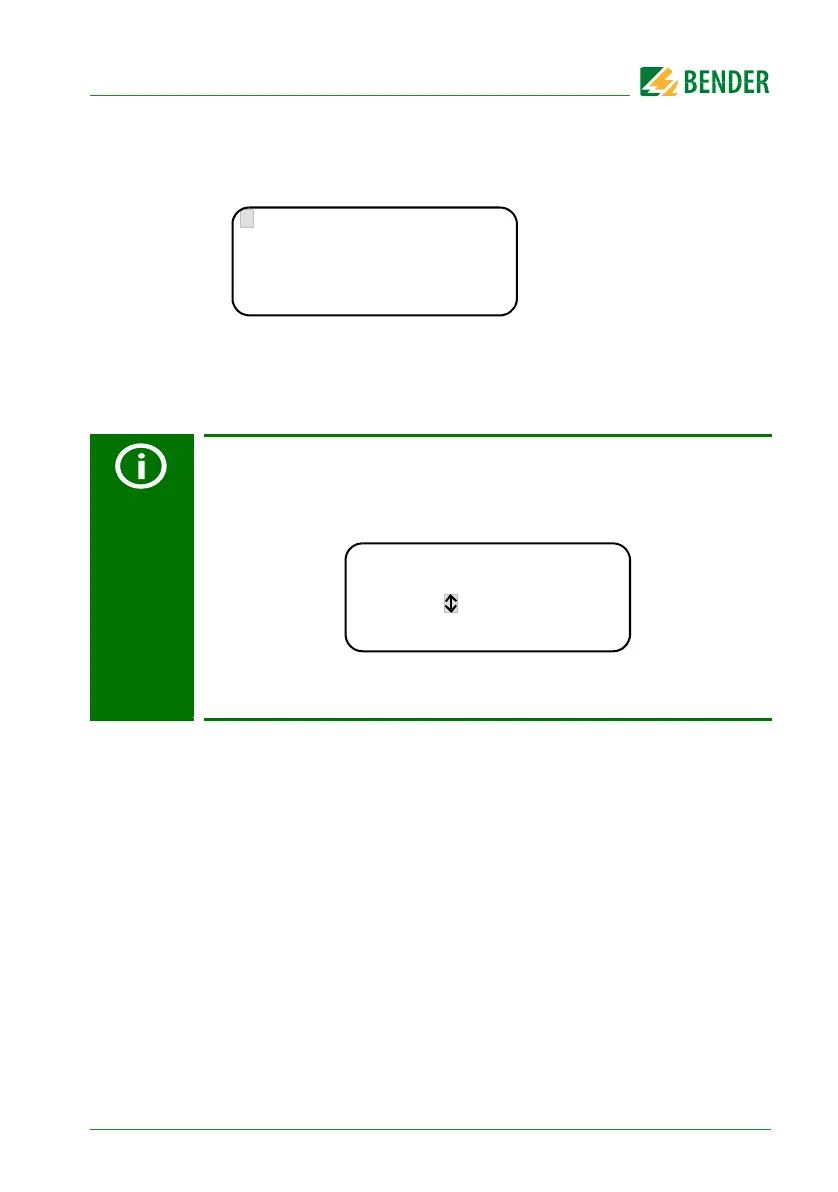Menu mode: Operation and setting
69
MK2430_D00129_02_M_XXEN/09.2019
8.4.3.11 Settings menu 11: Password
Change password, enable/disable password.
1. Exit Back to the main menu.
2. Password Change password. Factory setting: 807
3. Status: Enable or disable password protection.
8.4.3.12 Settings menu 12: Service menu
Only authorised Bender service staff is allowed to make settings in this menu. This menu
is only accessible after entering a master password.
In the service menu, information about the device status can be called up and settings
for specific operating conditions can be made.
Some menus are password-protected. Password protection is only effec-
tive if the password has been activated (enabled).
When an attempt is made to open one of these menus, the password entry
screen appears automatically:
Once a valid password has been entered, full access will be given to all
menus (except the service menu) until menu mode is exited.
1.Exit
2.Password: X X X
3.Status: Off
