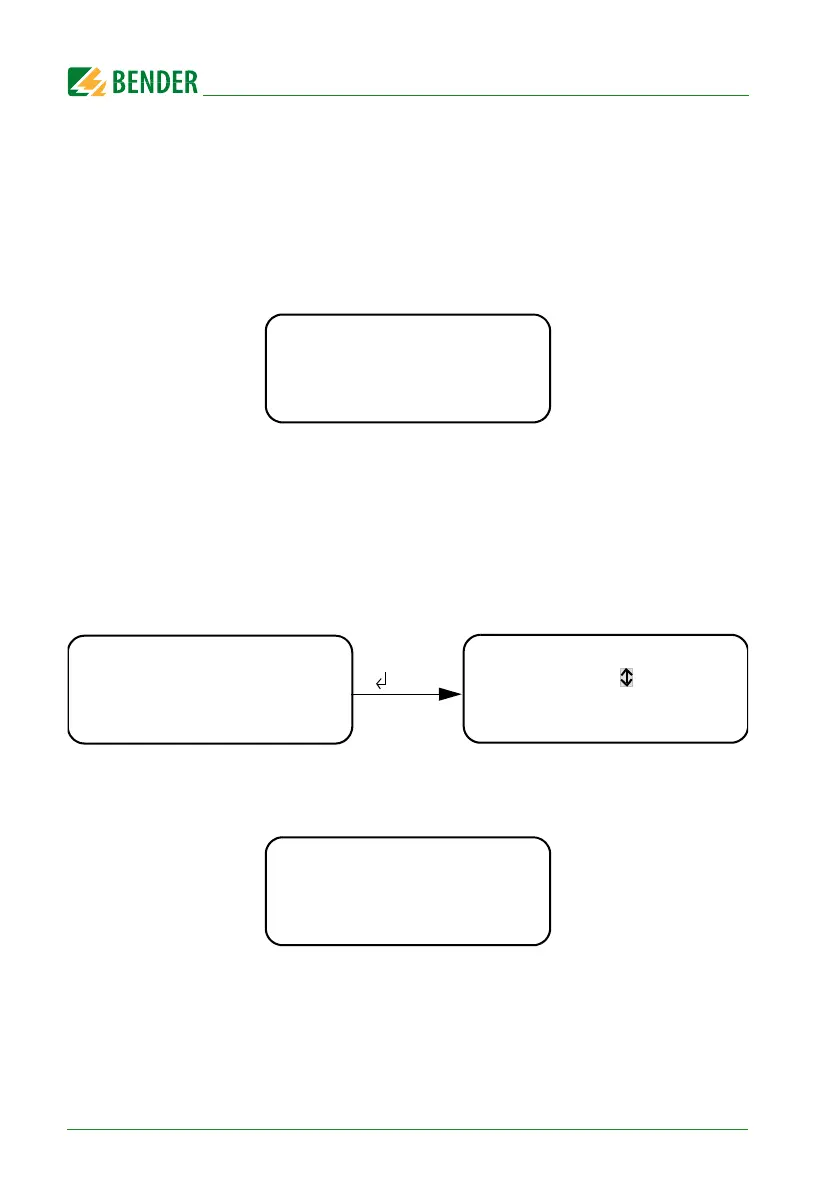Menu mode: Operation and setting
72
MK2430_D00129_02_M_XXEN/09.2019
8.4.5 Menu 5: External devices
This menu is used to set and control external devices. Functions include for example
displaying information about connected devices (address, software version,
device type) or continuous displaying of a channel on a connected monitor.
All devices connected to the BMS bus are indicated. Select the address of the external
device to be displayed (e.g. EDS4xx-12 or RCMS4xx-12).
Address, type and version of the connected device are indicated. If no device is
detected under the address, the character "?" appears. Use the arrow buttons to select
the address of the external device and confirm your selection with the "↵" button.
If the device has been recognised, the MK2430 will read the current settings of the
connected device. The device type is displayed in the first line of the display.
Use the arrow buttons to select the appropriate function or device setting. Confirm with
the "↵" button. Example:
A variety of setting options are available in the EDS or RCMS menu. These are described
in more detail in the operating manuals of the corresponding systems.
1. Exit
001: MK2430 V4.02
002: EDS151 V1.00
003: ATICS2-ISO V1.08
1. Exit (107TD47)
2. Position mode
1. Exit (107TD47)
2. Chan.: 1
Re= 20 KΩ
1. Exit (EDS470)
2. General
3. Channel
4. Relay