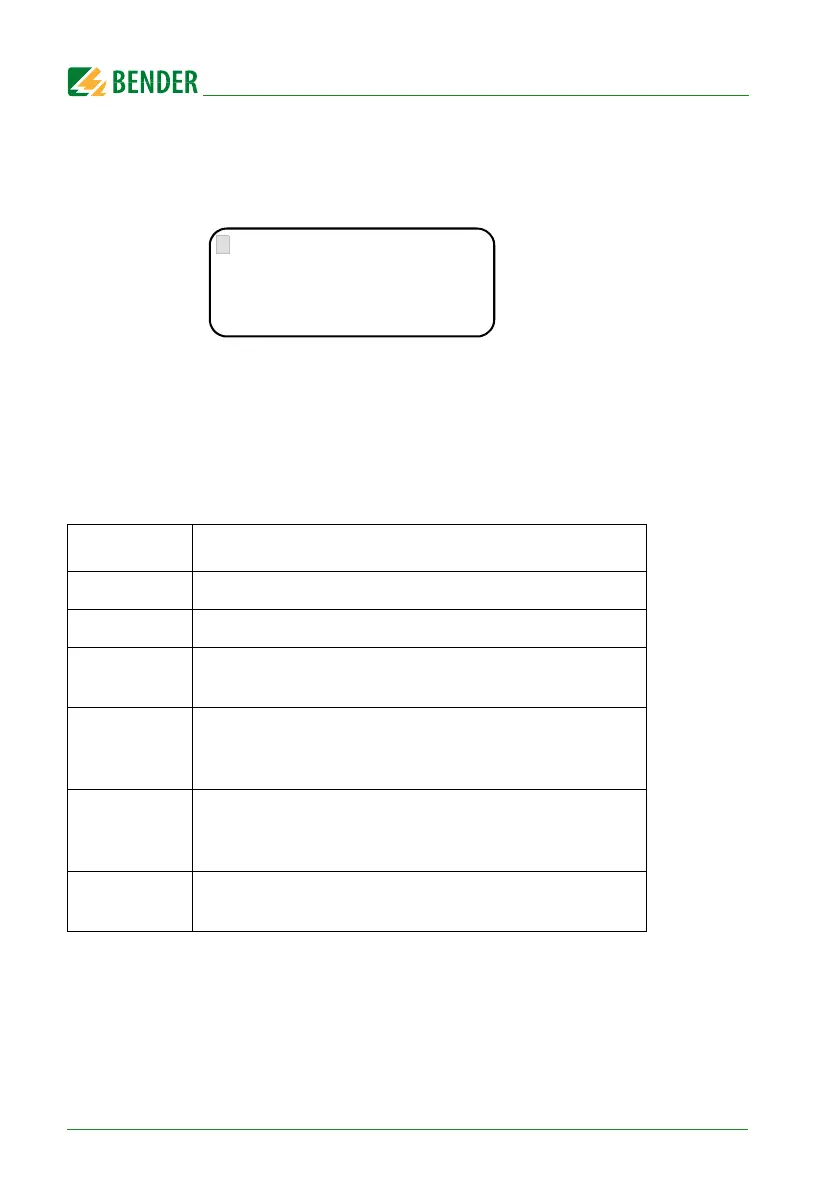Menu mode: Operation and setting
68
MK2430_D00129_02_M_XXEN/09.2019
8.4.3.10 Settings menu 10: Relay
Set the operating mode and function for the optional alarm relay of the alarm indicator
and test combination. This menu only exists for MK2430..-11.
1. Exit Back to the main menu.
2. Relay mode Set the operating mode:
N/O N/O operation
N/C N/C operation
3. Mode Alarm relay switches in the event of:
Setting Description
Device error Relay switches in case of an internal fault on the MK2430-11.
Common alarm Relay switches in case of any warning or alarm message.
Device failure
Relay switches as soon as the MK2430 recognises a device
failure.
ISOMETER test
Relay switches for approx. 3 seconds once a test has been
started via the "TEST“ button on the assigned devices (insu-
lation monitoring devices, LIM, GFCI).
Buzzer function
The relay switches as soon as the buzzer sounds. Also other
signalling devices can be installed to indicate pending mes-
sages on the MK2430.
Programmable
Programming via TMK-SET -> individual alarms or operating
messages.
1.Exit
2.Relay mode: N/O
3.Function:
Device error