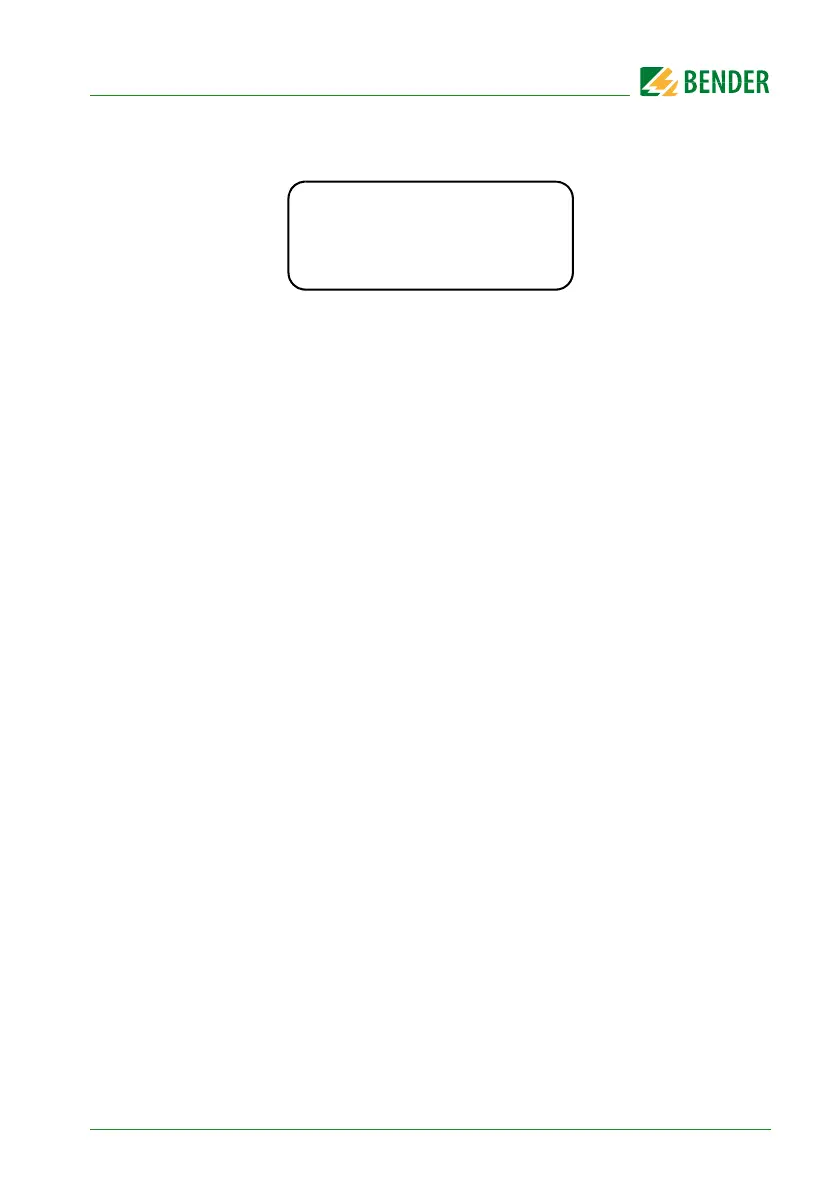Menu mode: Operation and setting
73
MK2430_D00129_02_M_XXEN/09.2019
8.4.6 Menu 6: Info
Information about the device type, the version and the last time the assignments were
transmitted. Assignments are settings carried out via the PC software TMK-SET:
Enter standard texts
Assign texts and functions to the alarm messages and digital inputs of the
MK2430
Set parameters
Select:
ESC Exit menu mode
▲ Show date of last assignment transmission.
▼ Show version of standard texts
and number of
- activated alarm addresses
- activated test addresses
- individually programmed messages
↵ Go back to the main menu
8.5 Overview of setting options
The MK2430 supports various setting options. The table below shows where the
individual parameters can be set.
MK2430-11 Addr.:001
Software 4.02 D228
Date: 02.09.11
www.bender.de