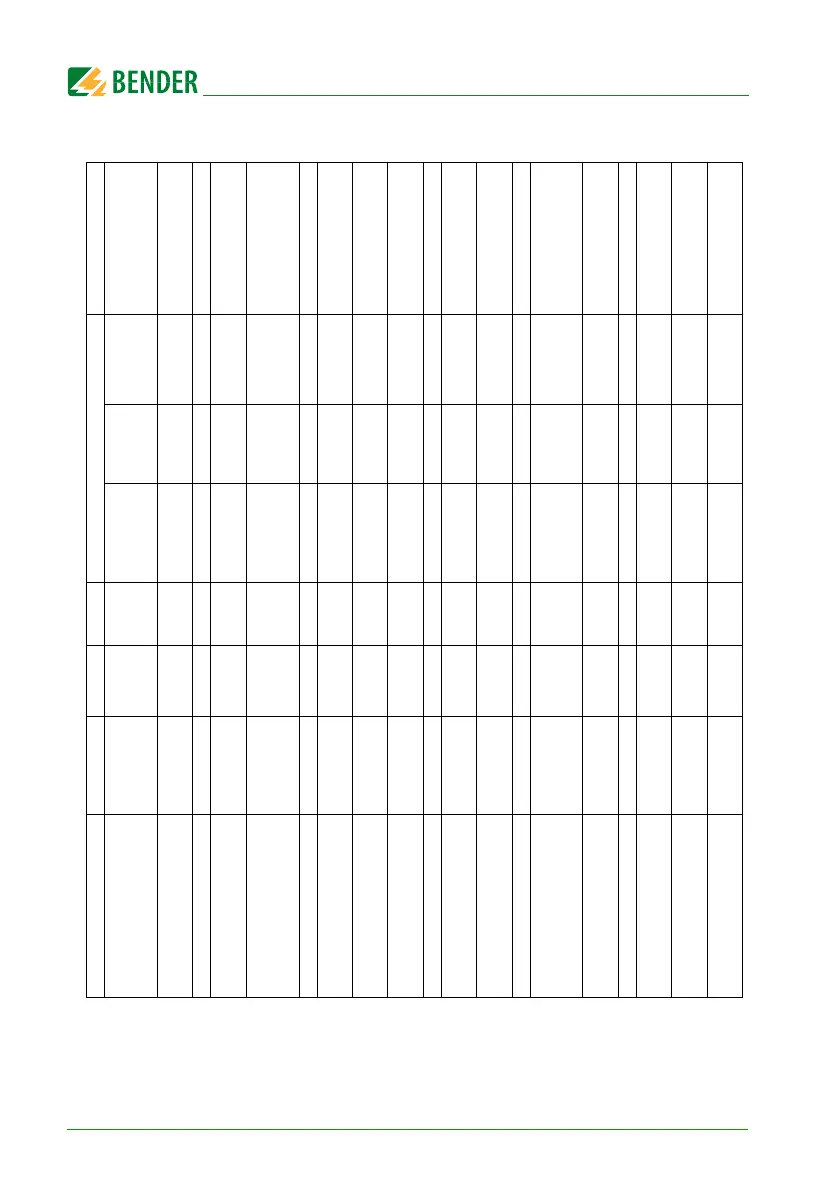Menu mode: Operation and setting
74
MK2430_D00129_02_M_XXEN/09.2019
Parameter Set in
Name Range Factory
User
MK2430
MK2430
menu
TMK-SET
menu
Note
History entries -- -- -- -- clear clear Data records
Clear history
Power-down watchdog -- -- -- -- clear clear Reset counter
Time-out int. 42…200 ms 60 ms M13 x x Change only for test
purposes!
ALMI idle time 1…2 s 1 s M13 x x Time between two
internal BMS
Backlight autom./cont. autom. M13 x x
S/W time autom./OFF autom. M8 -- x Automat.
summer/winter time
Buzzer ON/OFF for
1...9 hrs
ON -- M13 x -- e.g. for
commissioning
Password prompt Y/N Y M12 -- x Activate password
prompt
Password 000...999 807 M12 -- x Change password
Language (for menu only) English/
German
German M9 -- x
Language (for message
only)
20
languages
German M9 -- x
Time/message 3…8 s 5 s M13 x x Message interval
Buzzer settings Duration/
frequency
2M6--x
Common acknowledge
int.
Y/N Y M7 -- x Response to "buzzer
OFF" via BMS bus
Time of day/date M8 x
RS-485 settings address 1…150 1 M7 -- x Int. BMS bus
address
Time display Y/N Y M13 x x Time in the standard
display
Display ATICS
maintenance messages
Y/N N M13 x x