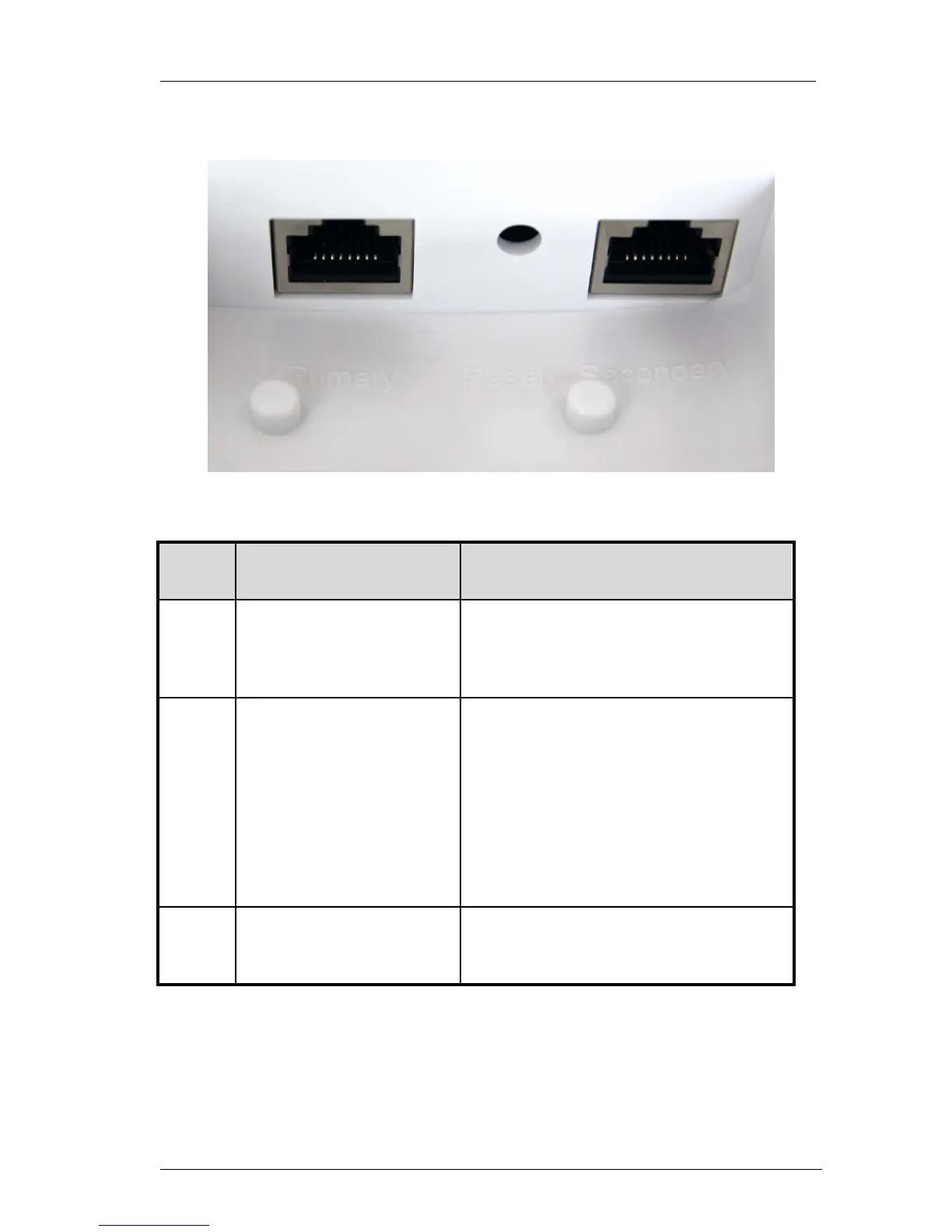2 Product Composition
4 / 64
2.2.1.2 Interface Indication
Figure 2 Equipment Interface and Reset Button
Table 3
No.
Interface Name
Description
1.
1/2/(Primary/Secondary)
Ethernet t erminal plug (RJ45), only
Primary is used fo r PoE power
supply.
2.
Reset
After starting up the equipment,
press the reset key for 5 seconds to
restore the factory Configuration.
When the equipment power is
switched on,
press the reset key for
10 seconds to
restore factory
Configuration and supply first aid to
procedures http.
3.
Antenna
Build-in antenna, for sending and
receiving wireless data.