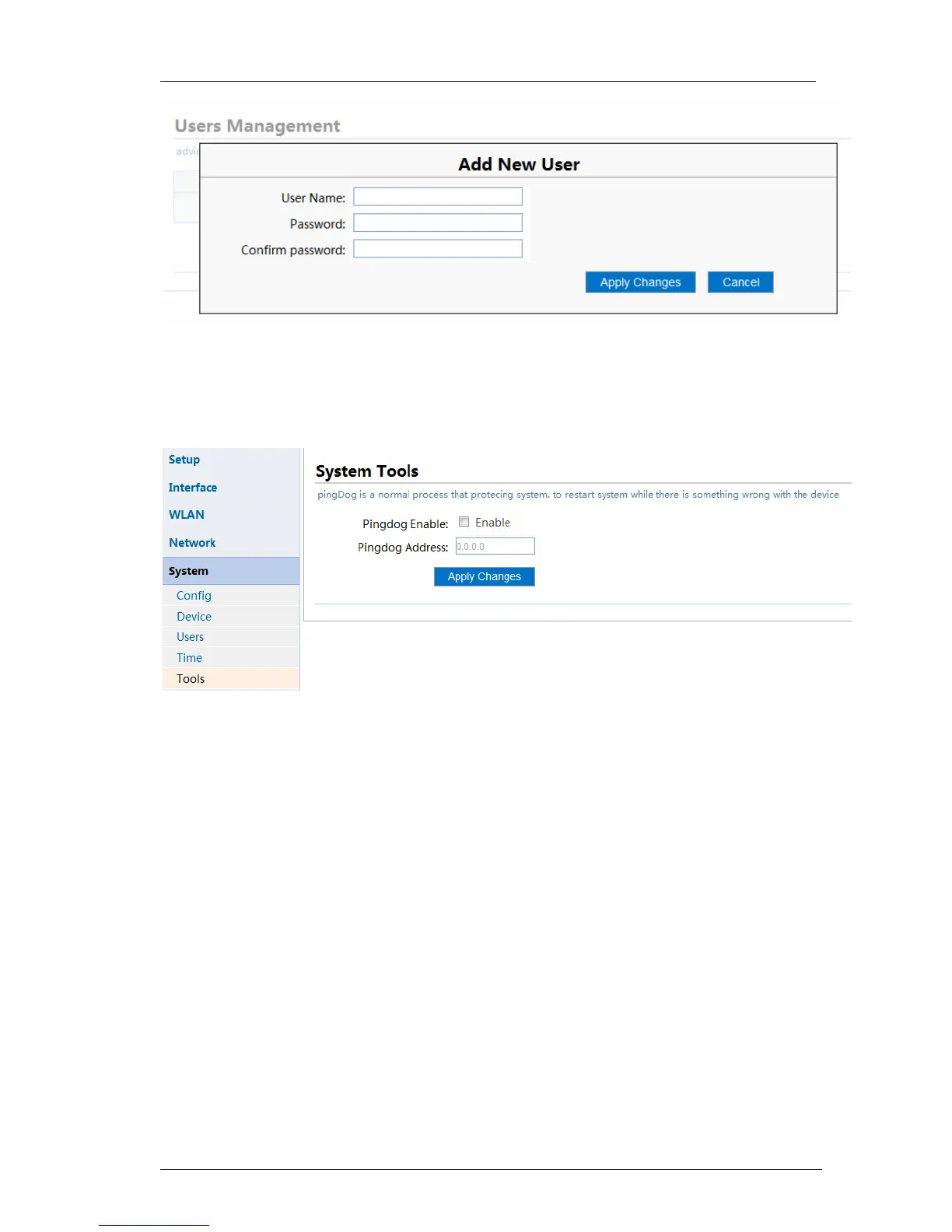3 Installation and Settings
48 / 64
Figure 80 Add New User
3.7.5 System Tool
Open “System→Tool”.
Figure 81 System Tool
Ping dog:When the equipment does not work normally, or t here is something
wrong with the network, this function helps you reboot automatically. Inputt ing an
IP address (Please ensure this IP address existed and can be pinged.) to start this
function, after starting it, t his equipment can continuously ping this IP addr ess for
10 times, otherwise, the equipment will automatically reboot.
3.7.6 System Time Settings
Open “System→time”.