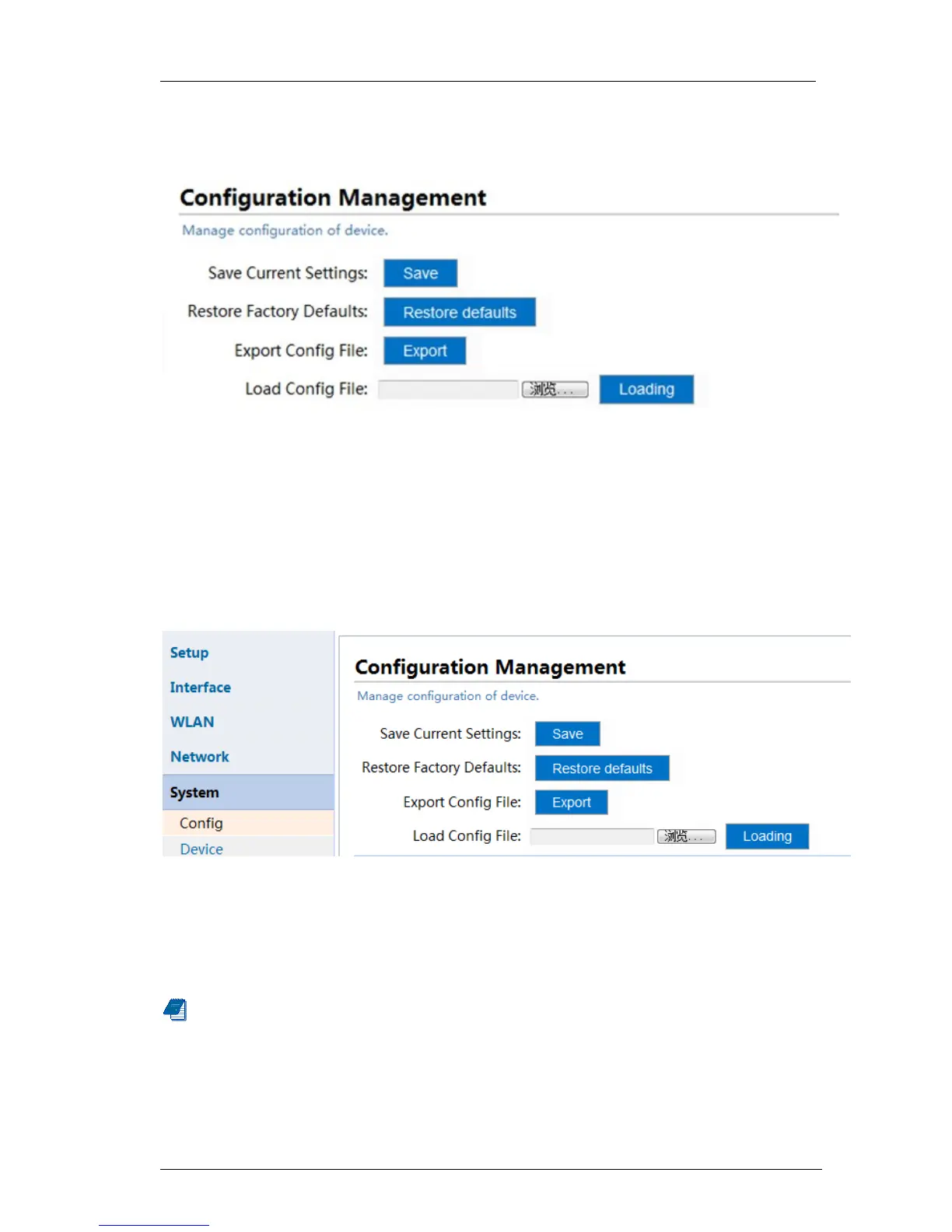3 Installation and Settings
45 / 64
Loading the configuration document, as shown in the figure below:
Figure 79 Loading Configuration Document
Loading:When the user does not utilize the equipment properl y, which re sulted in
changing the current settings, the user can maintain the normal running via restore
the previous saved configuration document.
3.7.2 Restore Factory Configuration
Open system “Configuration→Restore factory configuration”.
Figure 80 Restore Factory Configuration
Restore factory Configuration: Restore the equipment to factory settings, the default
administration address is 192.168.1.1, user name and password is admin.
Note:After restore factory, require to manually restart equipment.
Click “Restore defaults”, as shown in the figure below: