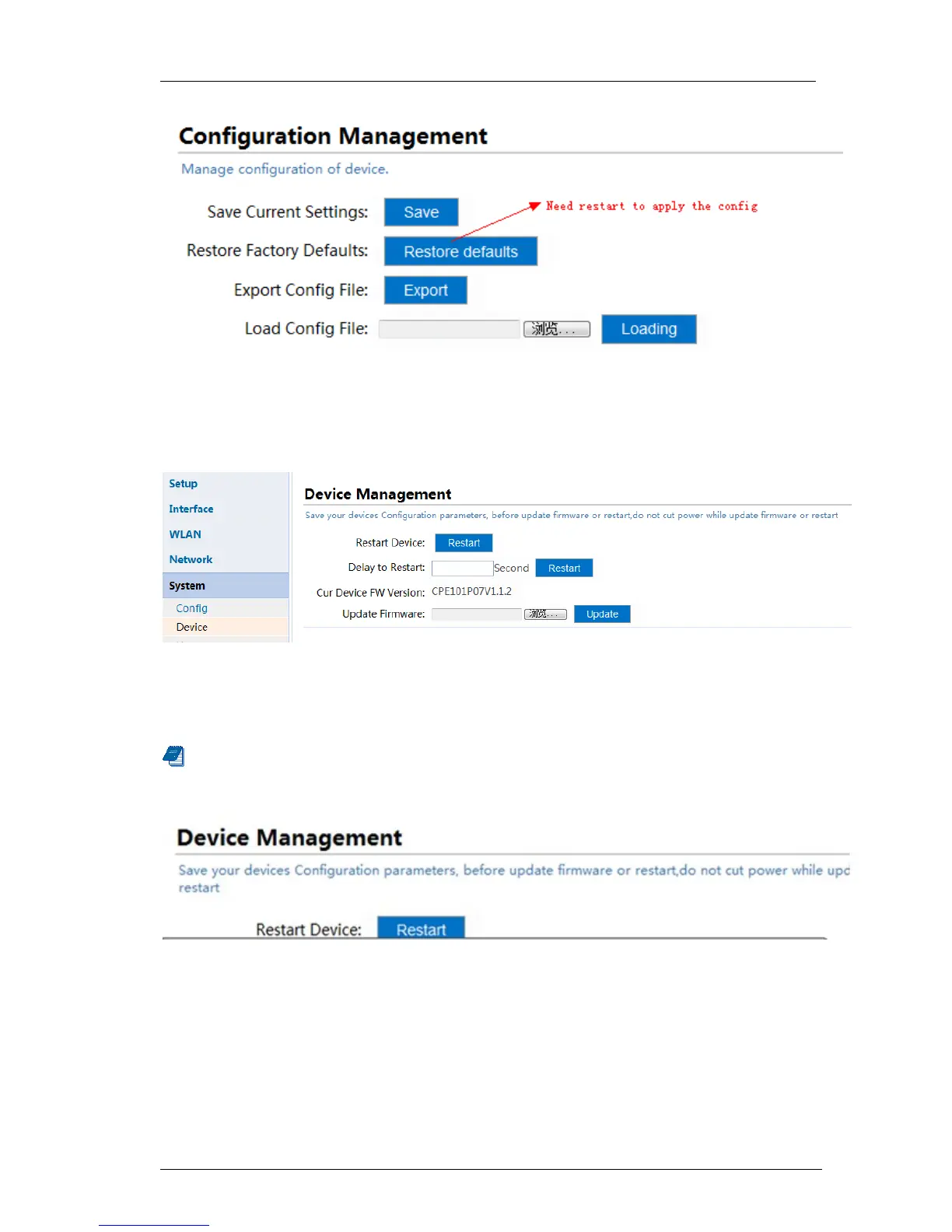3 Installation and Settings
46 / 64
Figure 75 Restore Factory Settings
3.7.3 Reboot or Version Upgrade
Open “System→Device→Reboot/Renew”.
Figure 76 Restart Configuration
Restart : Mainly used to reboot after c onfiguration equipment, and m ake the
configuration effective and maintain equipment performance.
Note:Power must not be cut off during upgrade.
Figure 77 Upgrade Firmware
3.7.4 User Administration
Open “System→Users”.