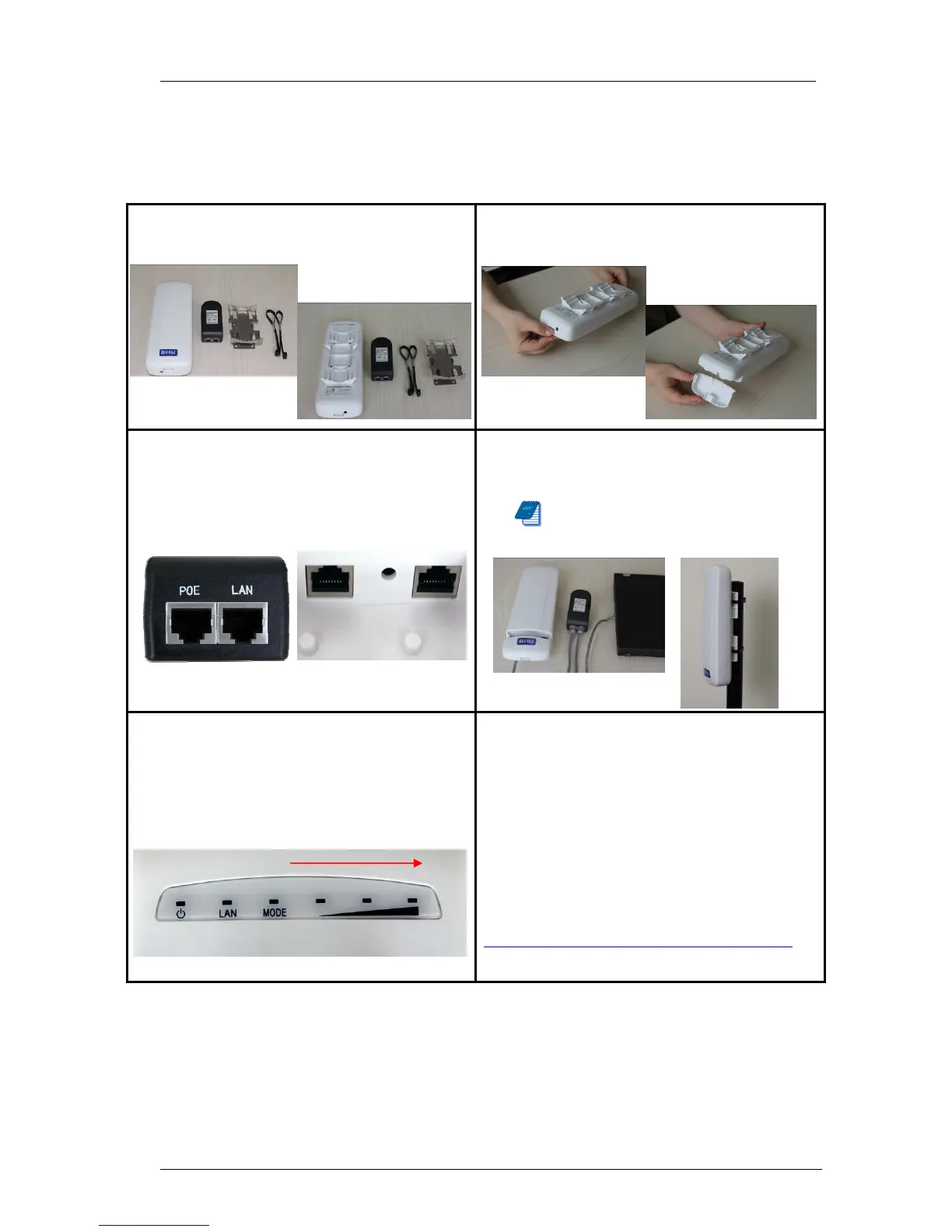3 Installation and Settings
8 / 64
3.2 Installation Guidance
The installation procedures is as shown in the figure below :
Step 1 :Pre-installation. Please refer to
Table 4 for all accessories.
Step 2 :Press hard on coupler with your
fingers and pull out the back cover slides
from the slot.
Step 3 : PoE port locates at the left of
PoE module, LAN port locates at the
right, Primary port lo cates at the left of
BXM2/5, Secondary port locates at the
right, Reset button locates in the middle.
Step 4 :Supply power to the equipment,
connect to PC , and fix BXM2/5 to the
holding pole by using the cable ties.
Note : Link PoE port to CPE Primary port,
and link LAN port to the laptop LAN port.
Step 5 :The equipm ent is inst alled and
switched on, and t he indicat or lights
normally. According to indicator
direction: Station mo de, the thi rd lamp
lights up, the last three indicators display
BXM2/5 signal strength.
Step 6:Set parameter via Web interface.
Default IP address: 192.168.1.1
Default Subnet Mask: 255.255.255.0
Default User ID: admin
Default Login password: admin
For web i nterface c onfiguration details,
please logi n official w ebsite to download
BXM2/5 user manual:
http://www.bhunetworks.com/overseas
IndicatorDirection