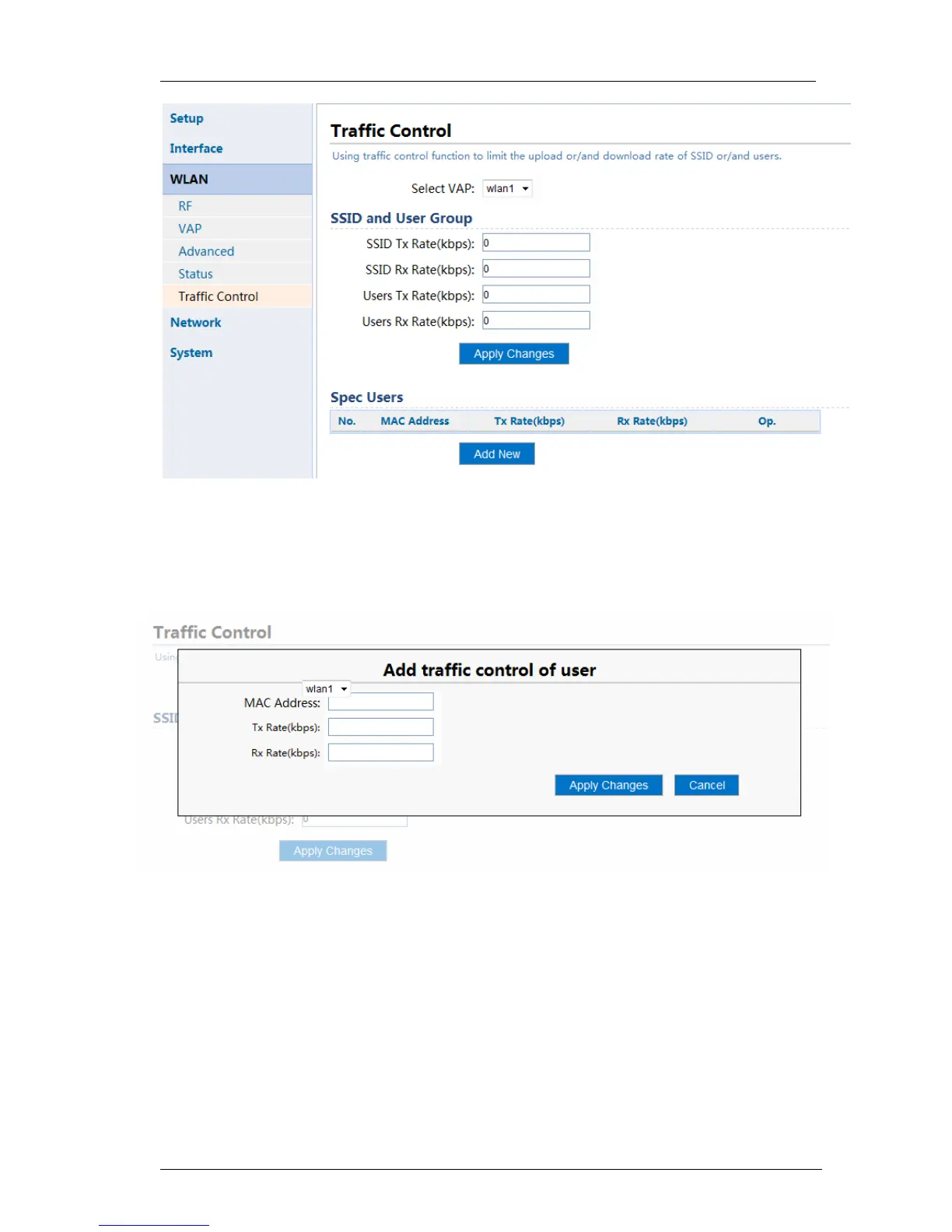3 Installation and Settings
36 / 64
Figure 62 Traffic Control Settings
Fill in the Tx rate and Rx rate of SSID and User Group to limit the upload or
download rate of SSID or users.
Click the “Add New” button to add traffic control of user.
Figure 63 Add traffic control of user
3.6 Network Settings
3.6.1 LAN Settings
Open “Interface→LAN”.