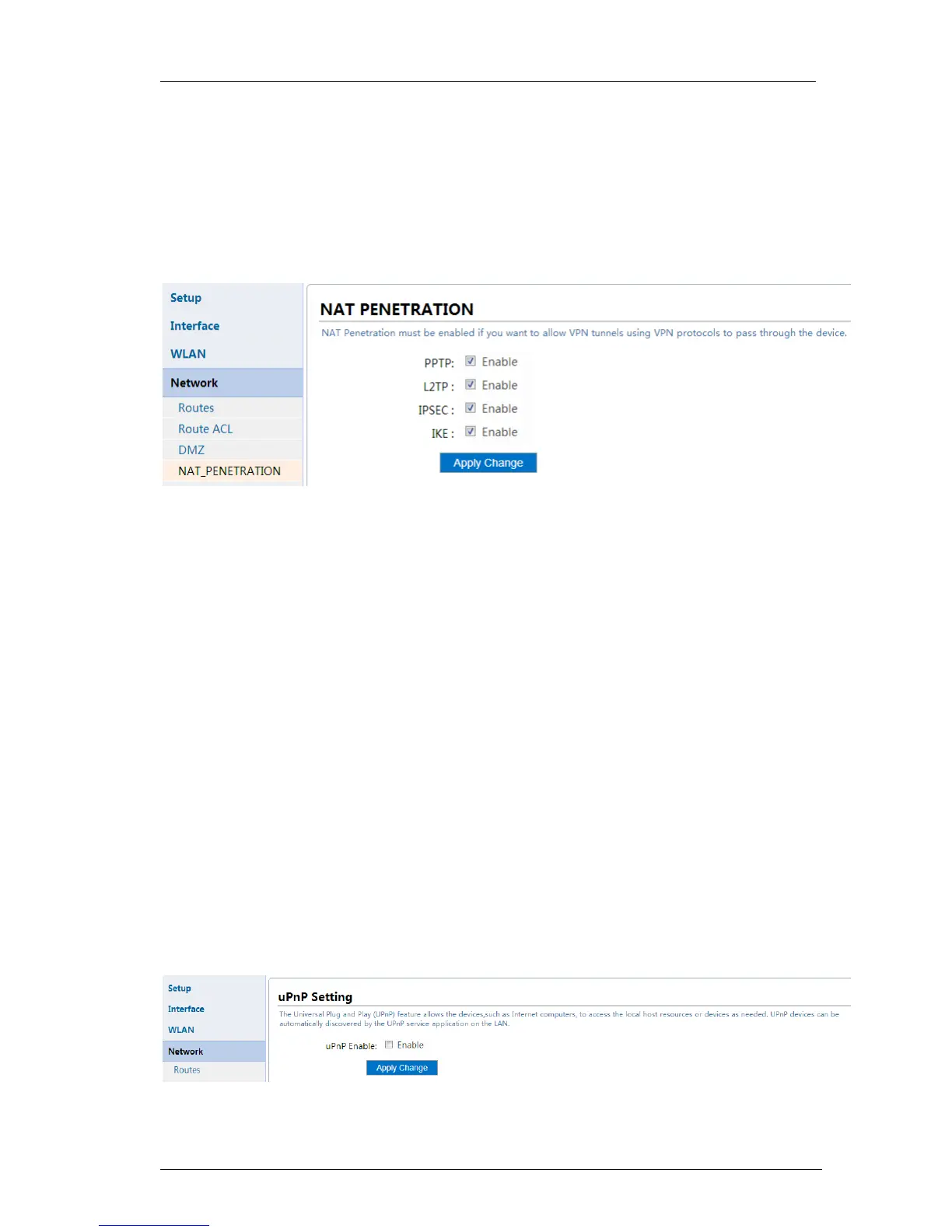3 Installation and Settings
43 / 64
Bastion host, Modem pool, and all public services in DMZ area. DMZ server can
only be used for user connection, the background data needs to be put in the
intranet.
3.6.7 NAT Settings
Open “Network→NAT PENETRATION”.
Figure 72 NAT Settings
PPTP Transparent transmission:Point to Point Tunnel Protocol (PPTP) is a kind
of technology which a llows point to point p rotocol to penetrate IP network. If PPTP
protocol message is allowed to penetrate on the equipment, please click “enable”.
L2TP Transparent transmission:Layer 2 Tunnel Protocol (L2TP), is to seal the
link layer PPP Frame i nto the IP data packa ge to cond uct the Tunnel t ransmission
seal protocol. If allow L2TP protocol messag e to penetrate on the equipment, please
click “enable”.
IPSec Transparent transmission : IPsec (Internet Protocol Security), is a
network transmission Protocol group (some interrelated protocol allay) to protect IP
Protocol via encrypting and certifying IP (Internet Protocol). If allow IPSec message
to penetrate on the equipment, please click “enable”.
IKE Transmission: Internet Key Protocol (IKE) is to switch and manage the
encrypted key protocol in VPN, when PPTP and L2TP use certificate, the IKE will b e
used, therefore, the restriction of IKE may affect PPTP and L2TP. If allow I KE to go
through equipment, click “enable”.
3.6.8 UPnP Settings
Open “Network→UPnP Settings”.
Figure 73 UPnP Settings