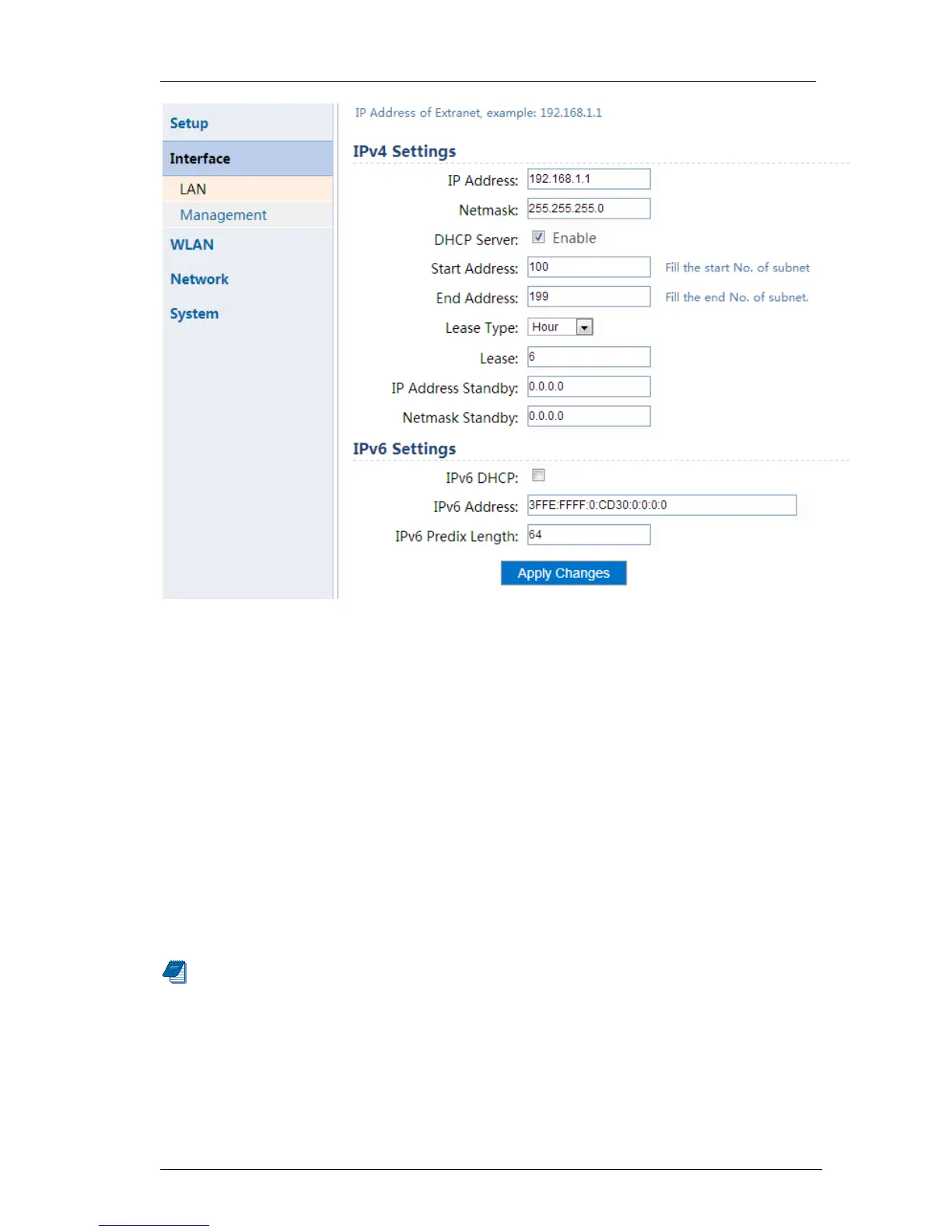3 Installation and Settings
37 / 64
Figure 64 LAN Configuration
IP address:LAN IP address settings: e.g.192.168.1.1
Subnet mask:Subnet mask is IP network subdivided logically, e.g. 255.255.255.0.
DHCP server:DHCP server automatically set parameter of the network equipment,
so that network equipment can telecommunicate online.
Start address:The start address of DHCP address pool, only fill up subnet number,
e.g. IP: 192.168.1.1 Net mask: 255.255.255.0, start number: 100, mean start from
192.168.1.100.
End address: The end address of DHCP address.
Lease type:Service Lease type: Time unit or infinite.
Infinite: unlimited.
IPv6 address: format: Ipv6 address/prefix length ,
e.g.3FFE:FFFF:0:CD30:0:0:0:0/64,if there is successive zero, can replace with::,
only once , the maximum of prefix length is 128.
IPv6 DHCP:Network port attains ipv6 address automatically.
Note:When the equipment is in Bridge Mode, only be available for LAN settings.
3.6.2 WLAN Settings
Open “Interface→WAN”