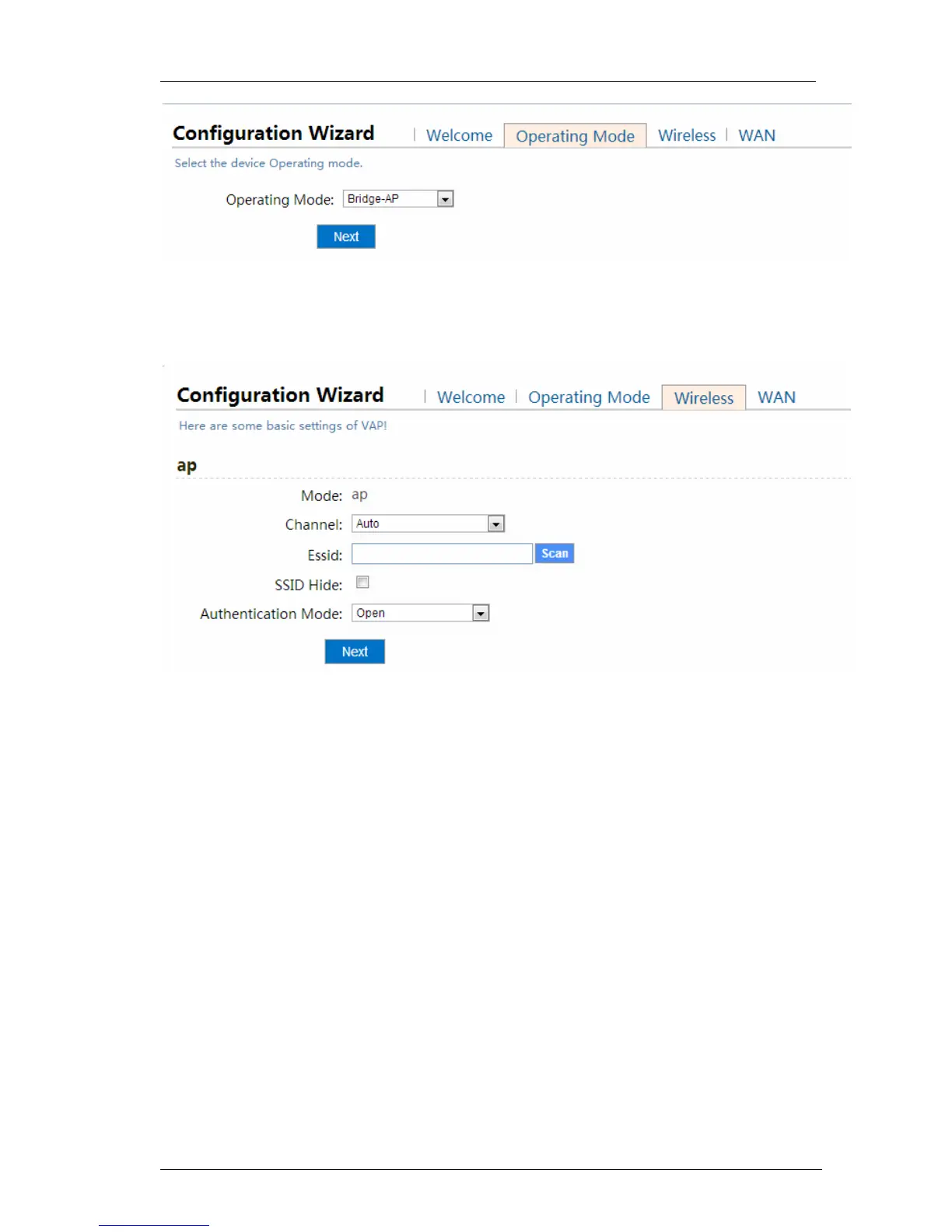3 Installation and Settings
11 / 64
Figure 10 Bridge-AP Mode
Select the related work mode to make basic configurations, as shown in the figure
below:
Figure 11 Bridge-AP Mode
Channel:Automatically or manually select channel when necessary.
SSID hide:Hide SSID according to network safety demands, and the us er can
only connect to the network by configuration on the client without scanning AP.
Authentication mode: Support OPEN, WEP, W PA-PSK, WPA2-PSK, WPA-EAP and
WPA2-EAP authentication modes.
Create ESSID:For example, create SSID, as shown in the figure below: