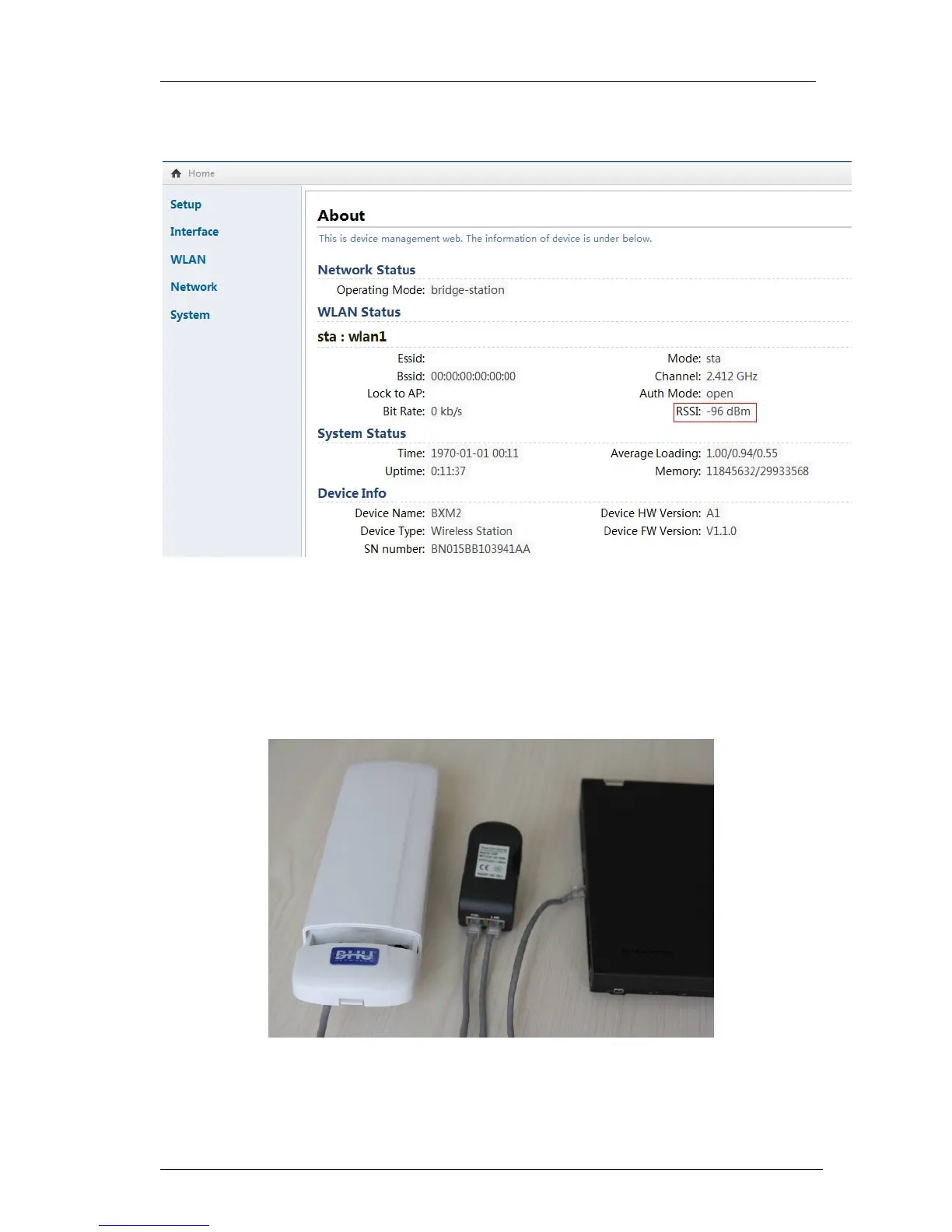5 Equipment Check and Troubleshooting
55 / 64
3、To identify signal receiving intensity vi a BXM2/5 system internal para meter, as
shown in the figure below:
Figure 86 RSSI Receiving Strength
4、Using network test equipment, Ethernet cable should be connected steady, and not
too long (no longer than 40 mete rs), crystal point connection is qualified, and ensure
the Et hernet cable ca n conduct a normal data telecommunication , as shown in the
figure below:
Figure 87 Connecting Method