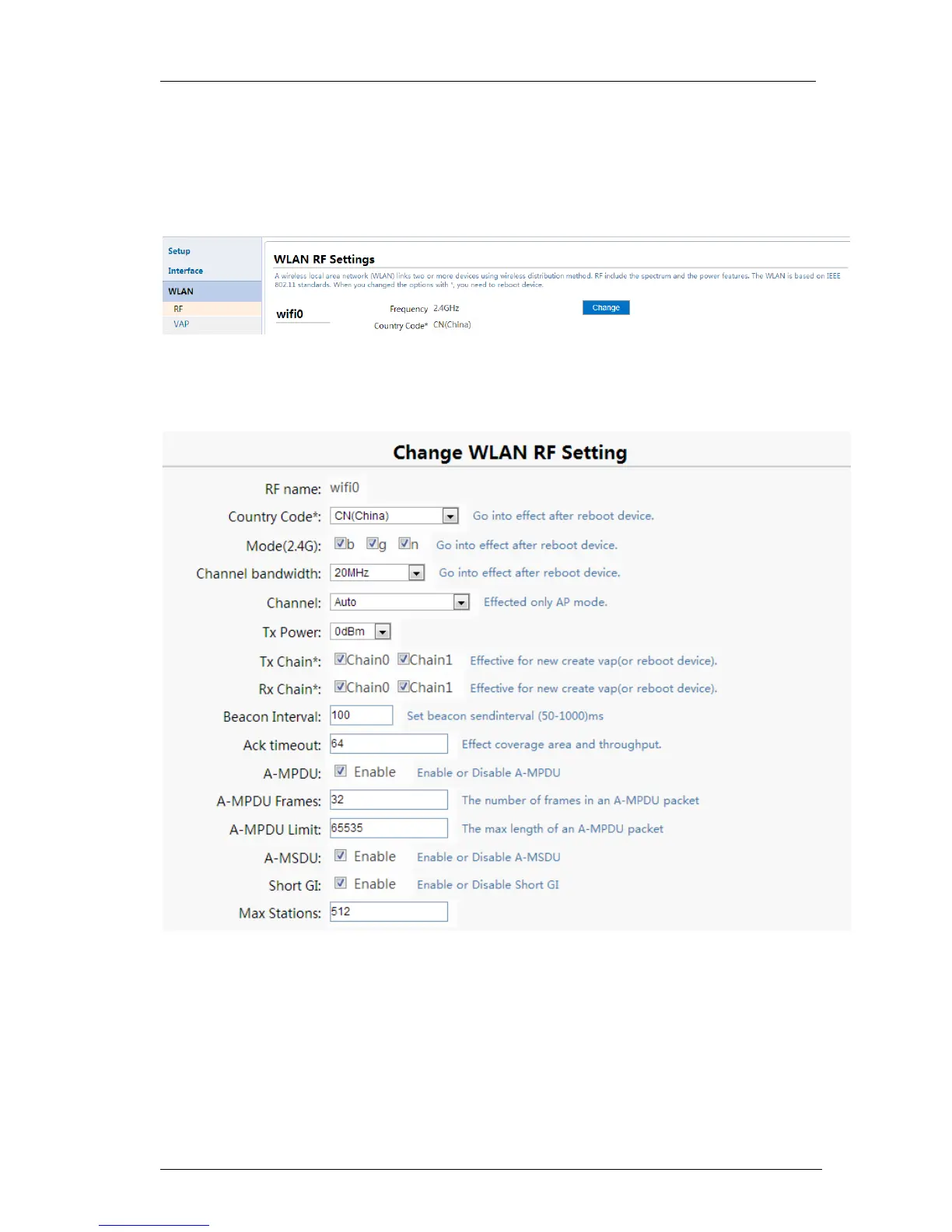3 Installation and Settings
31 / 64
3.5 Wireless Settings
3.5.1 RF Settings
Open “Wireless→RF”, click modify.
Figure 54 RF Configuration
Modify RF Configuration.
Figure 55 RF Configuration Modification
Country Code: The country where the equipment is used. Due to the local law
restriction, this settings will a ffect the maximum transmit power of the eq uipment
and the setting channel. After rebooting the equipment, the country code settings
will come into effect.
Tx Chain:Select the sending chain.