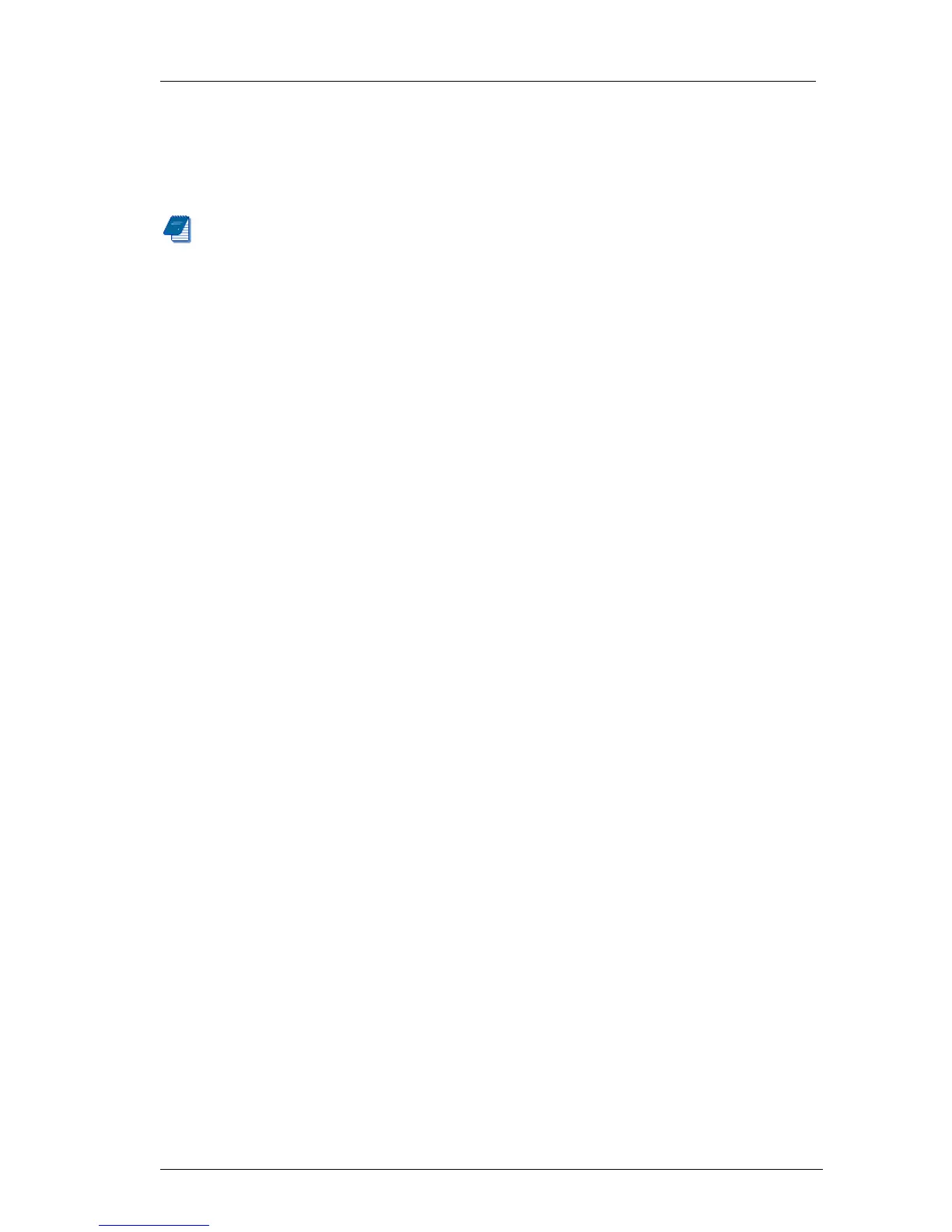5 Equipment Check and Troubleshooting
57 / 64
5.2 Network Checking and Troubleshooting
1. Ensure if the PC address and BXM2/5 network are in same network segment,
under cmd, use ipconfig. Use ipconfig command to check IP address status.
Note:If the Client automatically attains the IP Address, use the same command
to check if the address is attained.
a) Check DHCP function is opened or not, and the address is attained or not.
b) Check if automatic configuration is opened, and check it is static configuration or
automatically attain.
2. Use Ping command to ensure network smooth. Confirm to open the local TCP/IP,
ping 127.0.0.1.
Use Ping command to see if it can reach gateway or not.
If it cannot reach the gateway, to check the local network connection is open or not,
if it is forbidden, please open it.
If the gateway still cannot be Pinged, check the correctness of gateway ARP, arp–a,
check whether the MAC address is as same as the previous equipment.
3. Eventually check the physical link, chec k local networ k connecti on status, if a
red cross appears, it stands for physical link disconnection.