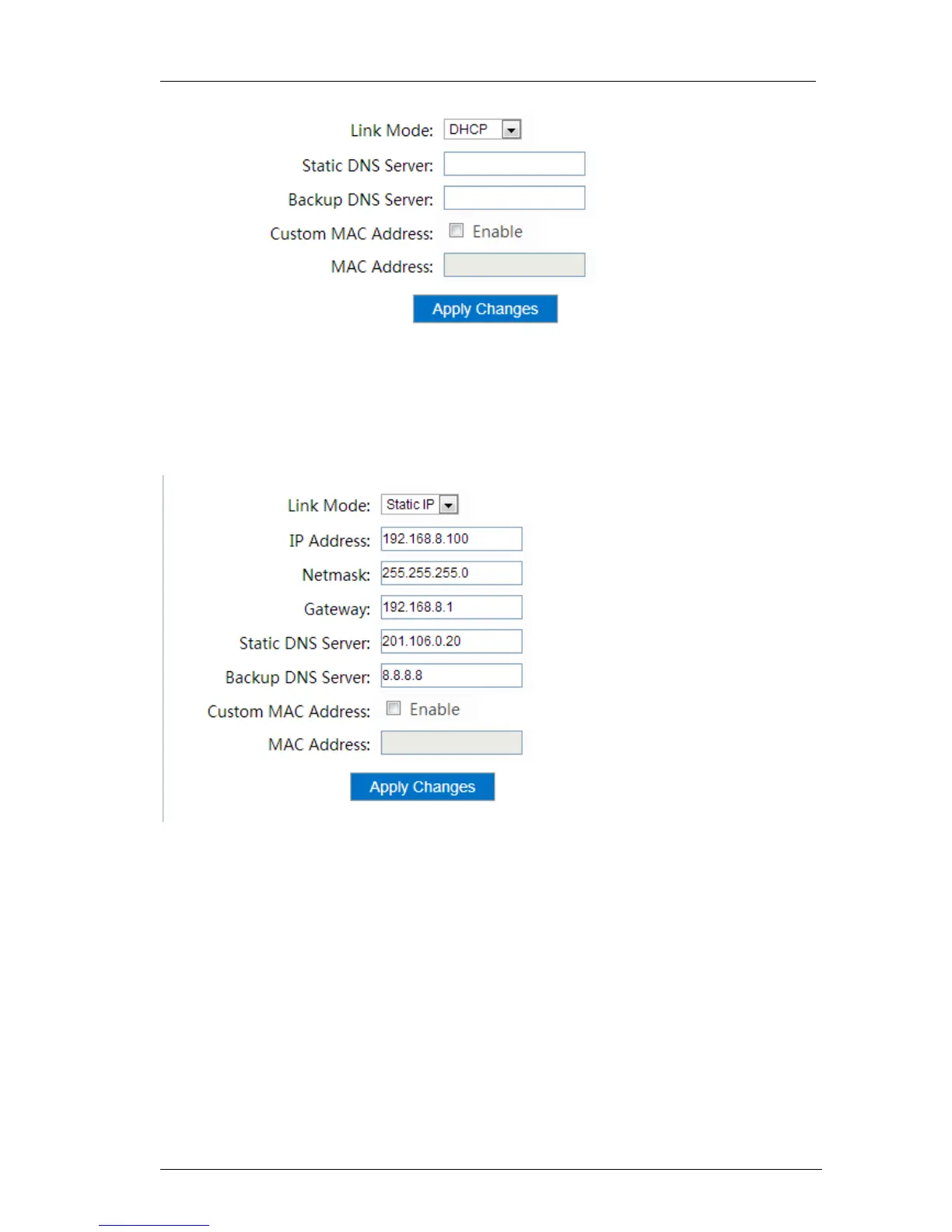3 Installation and Settings
22 / 64
Figure 34 Router-AP Mode
Select Static Configuration Connection Mode: Static configure IP address and
DNS.
Manual MAC address:Open t his function, and cha nge the M AC address of WAN
port but cannot change the MAC address of WLAN port.
Figure 35 Router-AP Mode
Select PPPoE Connection Mode, input the related user ID and passport.
PPP Connecting Mode:Auto-connecting mode, Demand-try to link when there is
a data requirement, Once-manual connecting.