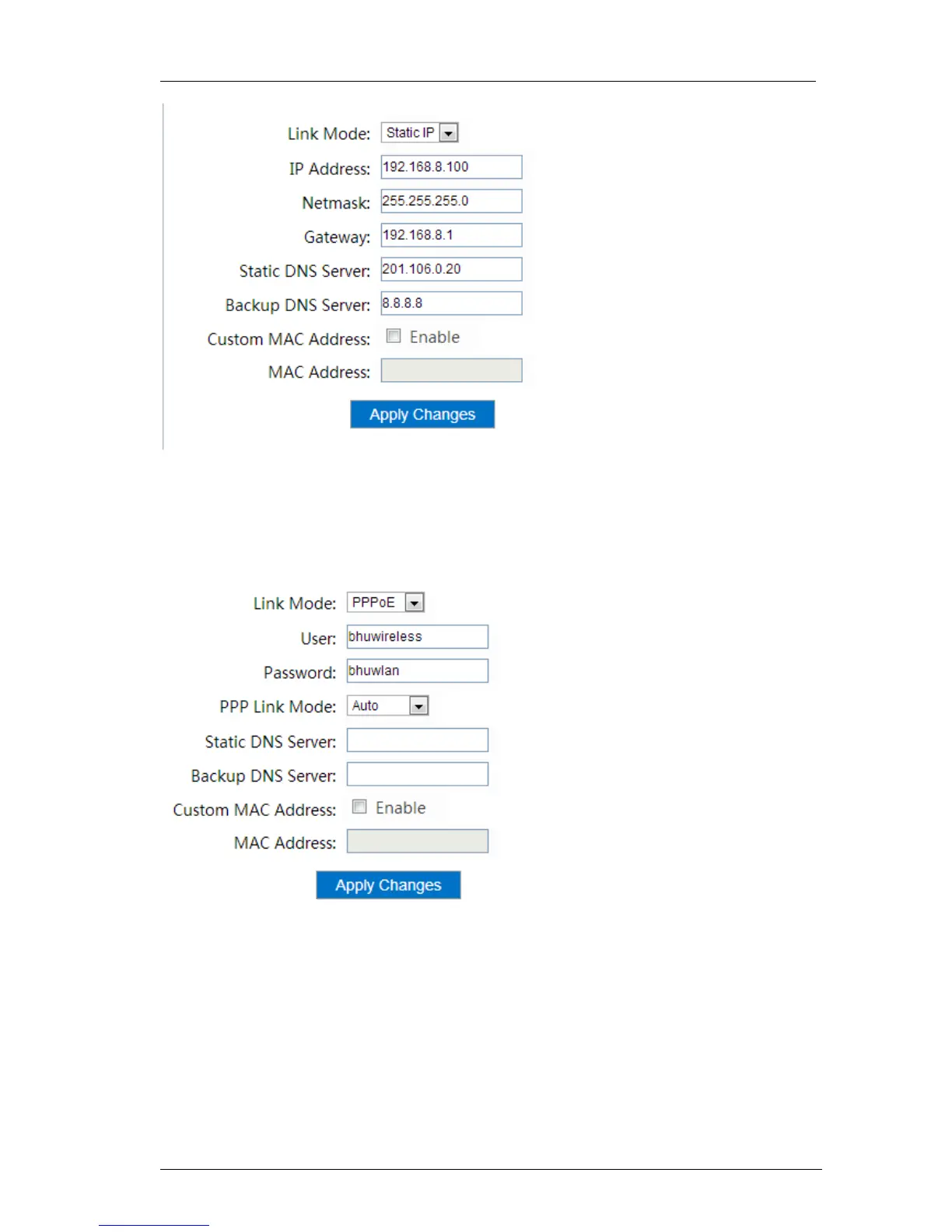3 Installation and Settings
30 / 64
Figure 52 Router-Repeater Mode
Select PPPoE Connection Mode: Input the related user password
PPP Connection Mode:Auto-link mode, Demand- Try to link when there is a data
requirement, Once-manual connecting.
Figure 53 Router-Repeater Mode