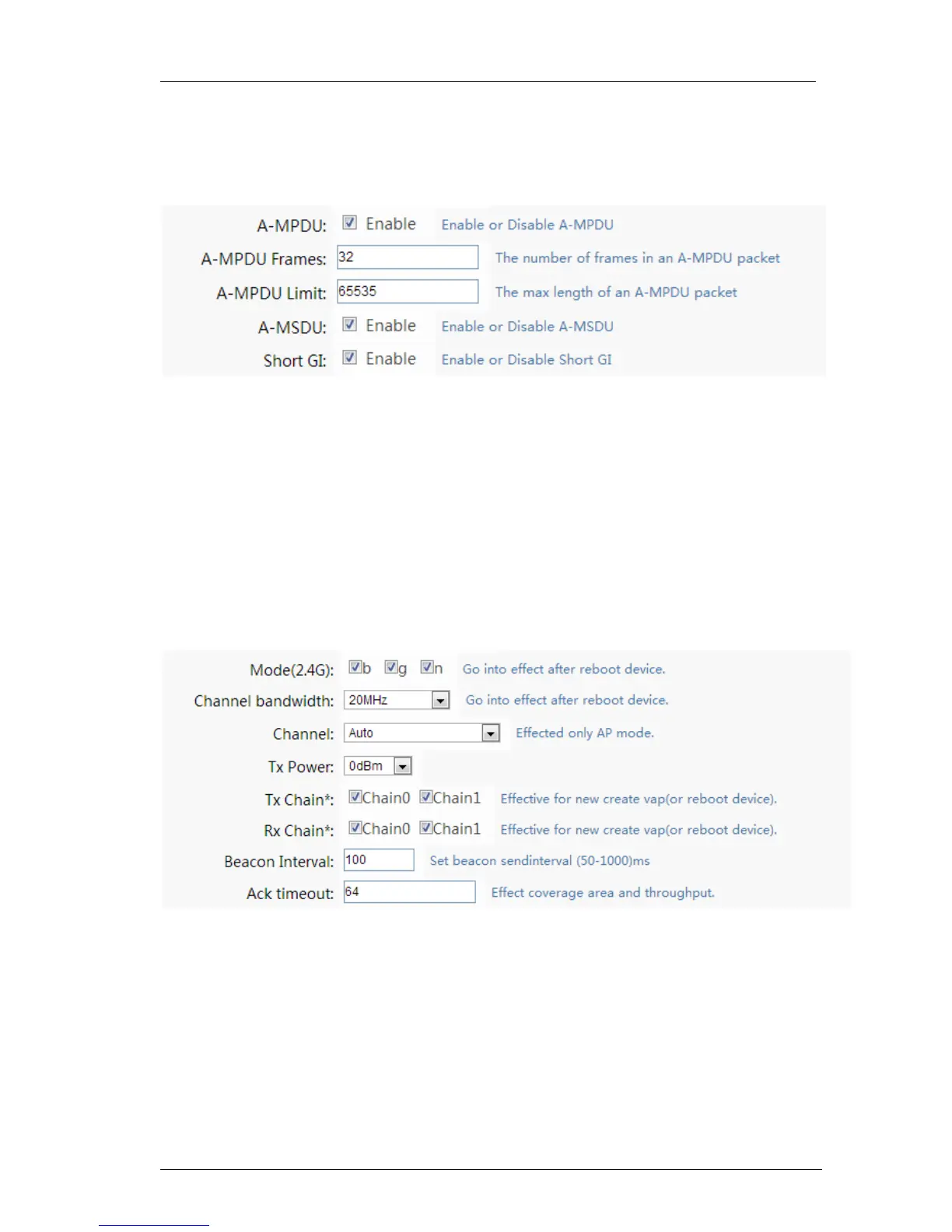3 Installation and Settings
32 / 64
Rx Chain:Select the receivingchain.
Answer timeout:Answer message timeout. This pa rameter affects the longest
telecommunication distance.
Distance formula:meter=(acktimeout(ms)-27)*150.
Figure 56 RF Configuration Modification
AMPDU:A-MPDU polymerizes the MPDU which is packed by 802.11 messa ges, and
the MPDU is data frame which is packed by 802.11. By one-tim e sending several
MPDU, the required amount of PLCP Prea mble and PL CP Header fo r sendi ng each
802.11 message is reduced, thus, the system throughput is enhanced.
Short-GI: Be used to reduce the interference time among OFDM signs. Under
multipath environment, the lat er fron t-end of cha racter maybe arri ve ear lier than
the former one’s back end, whi ch will ca use the interferences among signs. Guard
Period is the blank tim e between two signs, which can provide a longer buffer time
for the delayed signal.
Figure 57 RF Configuration Modification
11G Mode:802.11g mode working at 2.4GHz freq uency band is compatible with
802.11b equipment.
11NGHT20: 802.11n mode at 20MHz c hannel bandwidth, 8 02.11n provides a
higher speed rate than that of 802.11g.
11NGHT40+:802.11n mode at 40MHz channel band width, using the high deviated
channel (+4) as the extended channel.