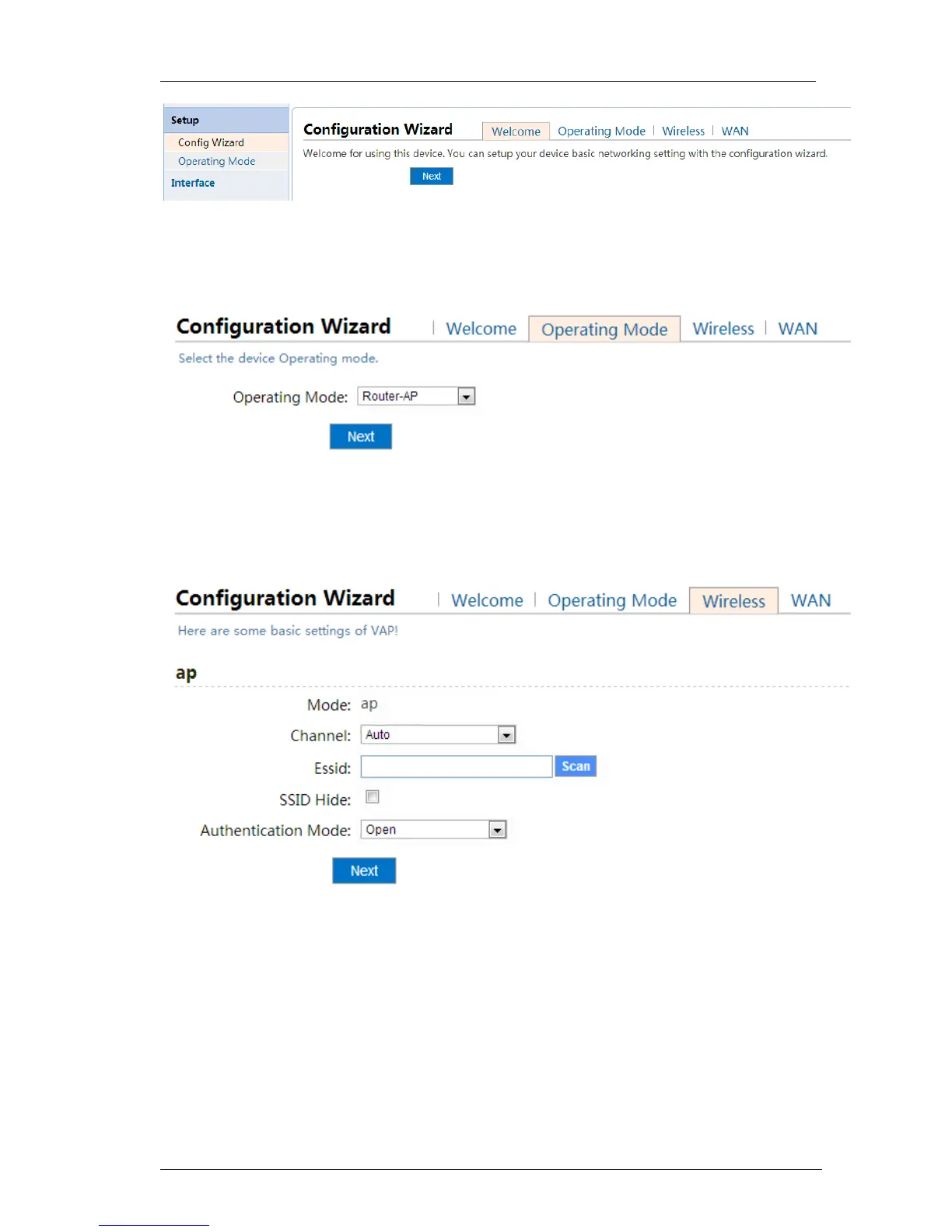3 Installation and Settings
20 / 64
Figure 29 Router-AP Mode
Click “Next” to select operating mode, as shown in the figure below:
Figure 30 Router-AP Mode
Go to related work mode to make basic configuration, as shown in the figure below:
Figure 31 Router-AP Mode
Channel Selection: Select channel automatically or manually as required.
SSID Hidden:According to safety require ment, hide SSID to p revent use rs from
scanning AP, and the user could only link to the network on client-side.
Authentication Mode:Support the follow ing authentication: OPEN、WEP、WPA-
PSK、WPA2-PSK、WPA-EAP、WPA2-EAP.
Create ESSID:An example of creating an ESSID is shown in the figure below: