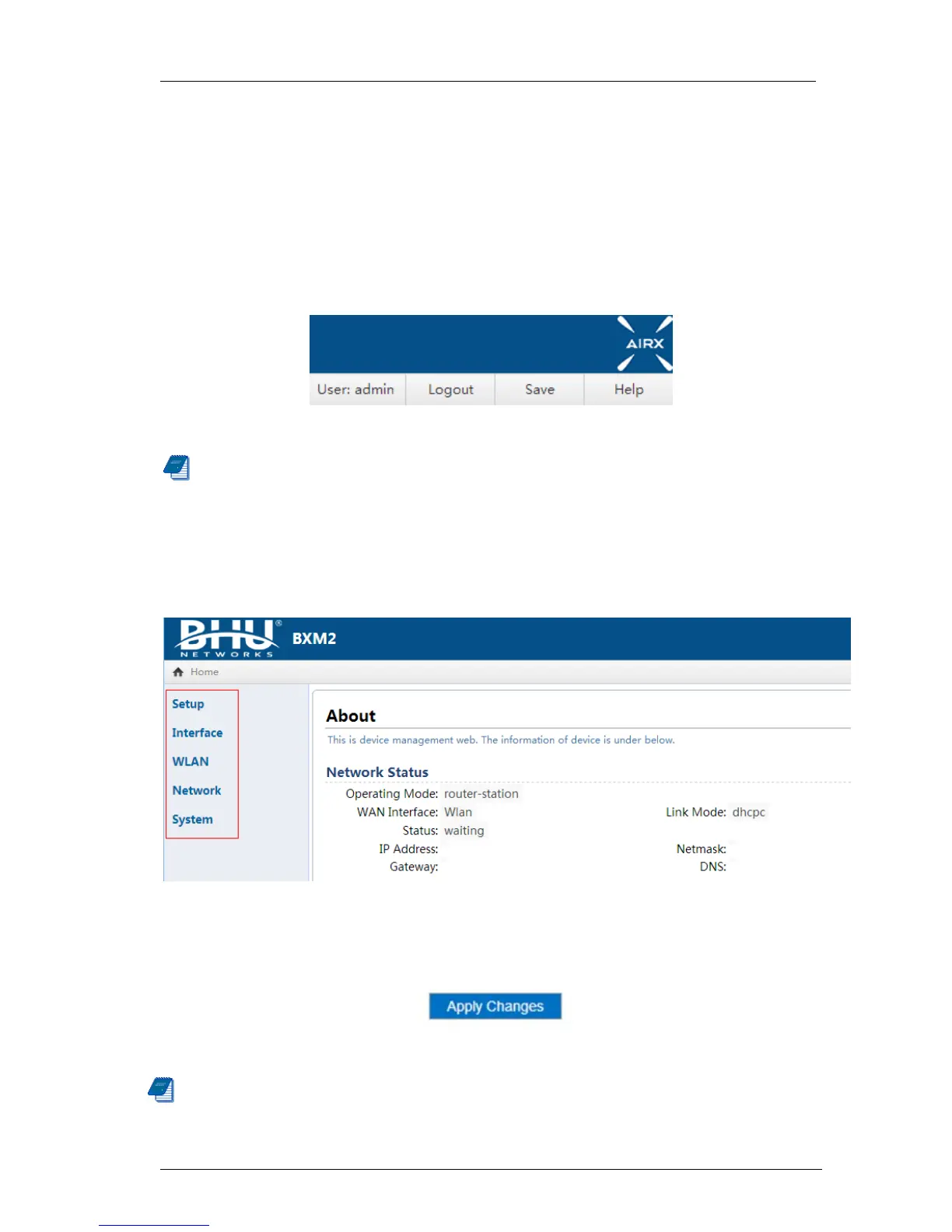2 Product Composition
5 / 64
2.3 Common Button
2.3.1 Navigation Bar Group Button
The navigation bar has three group buttons: cancel, save and he lp. When using the
respective functions
of th e equipment, please click t he help button and m ake the
configurations according to the page
tips. As it is shown in the figure below:
Figure 3 Navigation Bar
Note:Click “Save”, to prevent the configuration loss.
2.3.2 Main Menu Group Button
There are five groups of buttons in differe nt kind s o f fun ctions, as shown in the
figure below:
Figure 4 Menu
2.3.3 Application Change Button
Figure 5 Application Change Button
Note:Once finish the configurations, the current page comes into effect.