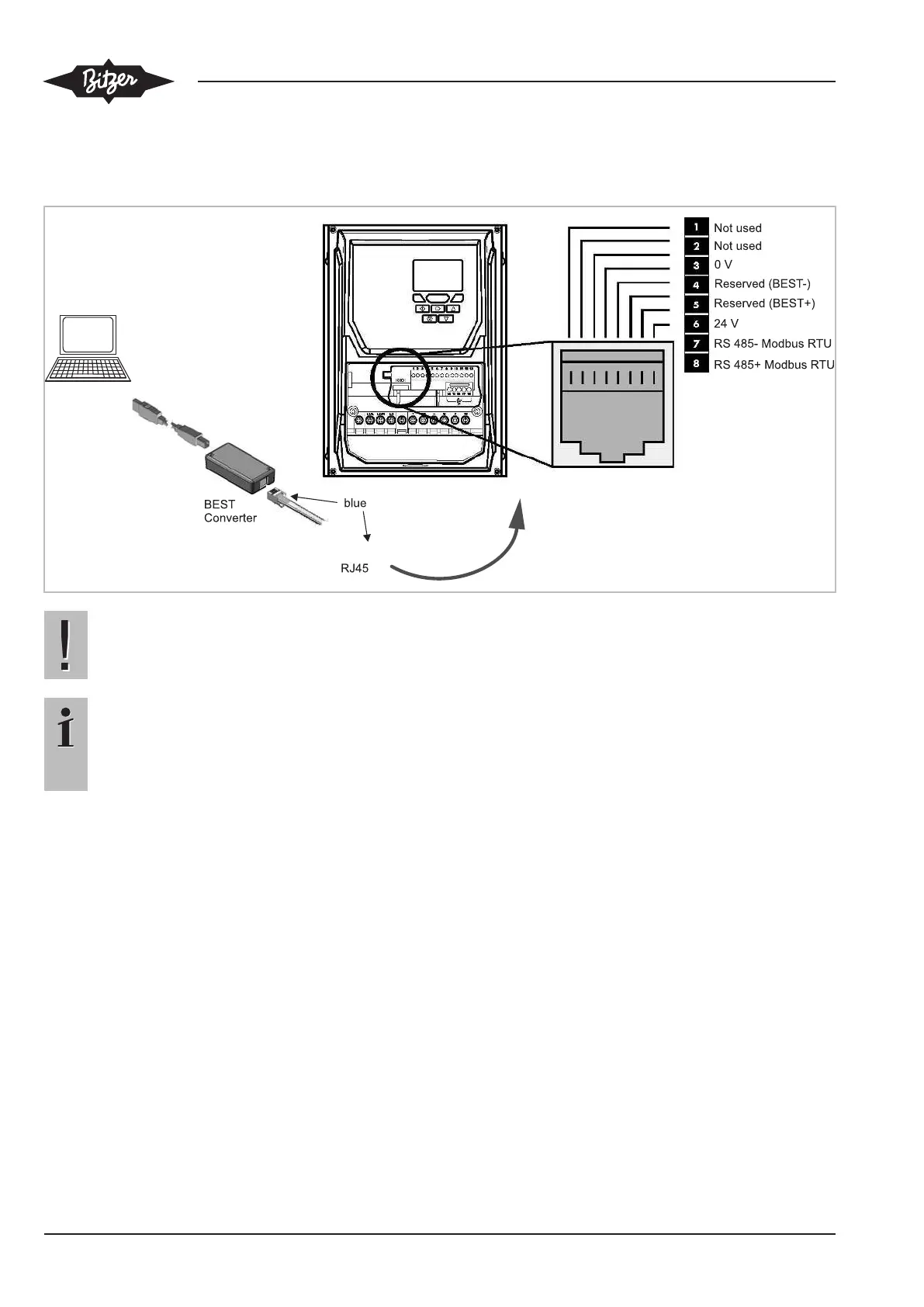CB-110-440
7 Commissioning
Communication via BEST SOFTWARE
Connect the FI to a PC via the BEST interface con-
verter and the RJ45 adapter cable marked in blue.
NOTICE
This is not an Ethernet connection. Do not con-
nect directly to an Ethernet interface.
Information
When using Modbus RTU, make sure that the
0V signal (pin 3) is also used to avoid commu-
nication errors and potentially damaging com-
mon mode voltages.
See BEST - VARIPACK Documentation tab - Modbus.
Establish communication with the Windows BEST
SOFTWARE (see figure above)
• FI must be supplied with mains voltage.
• Start the BEST SOFTWARE.
• Click the NEW button.
• Select the VARIPACK.
• Click the CONNECT button.
This concludes the connection of the VARIPACK fre-
quency inverter to the PC.
Configuring the VARIPACK
• Capacity control of the compressor depending on an
external setpoint signal:
– Click the CONFIGURATION button.
– Click on the COMPRESSOR MODEL parameter
and select the compressor, including the motor
code and the motor connection type.
– Select the corresponding refrigerant.
– Select the "Analog setpoint input" (AI1: 0 .. 10 V /
AI2: 4 .. 20 mA).
– Select the setpoint control characteristic "Min ..
Max" or "0 .. Max".
– Click on the TRANSFER parameter, select it and
then click on TRANSFER USER SETTINGS TO
THE DEVICE.
This completes the basic configuration.
• Capacity control of the compressor depending on the
evaporation pressure using the extension module for
pressure control (option, part no. 34797202):
– Same procedure as above.
– Click on the OPERATING MODE parameter and
select "Pressure control".
– If necessary, adapt the temperature and pressure
settings.
– Click on the TRANSFER parameter, select it and
then click on TRANSFER USER SETTINGS TO
THE DEVICE.
This completes the basic configuration.
