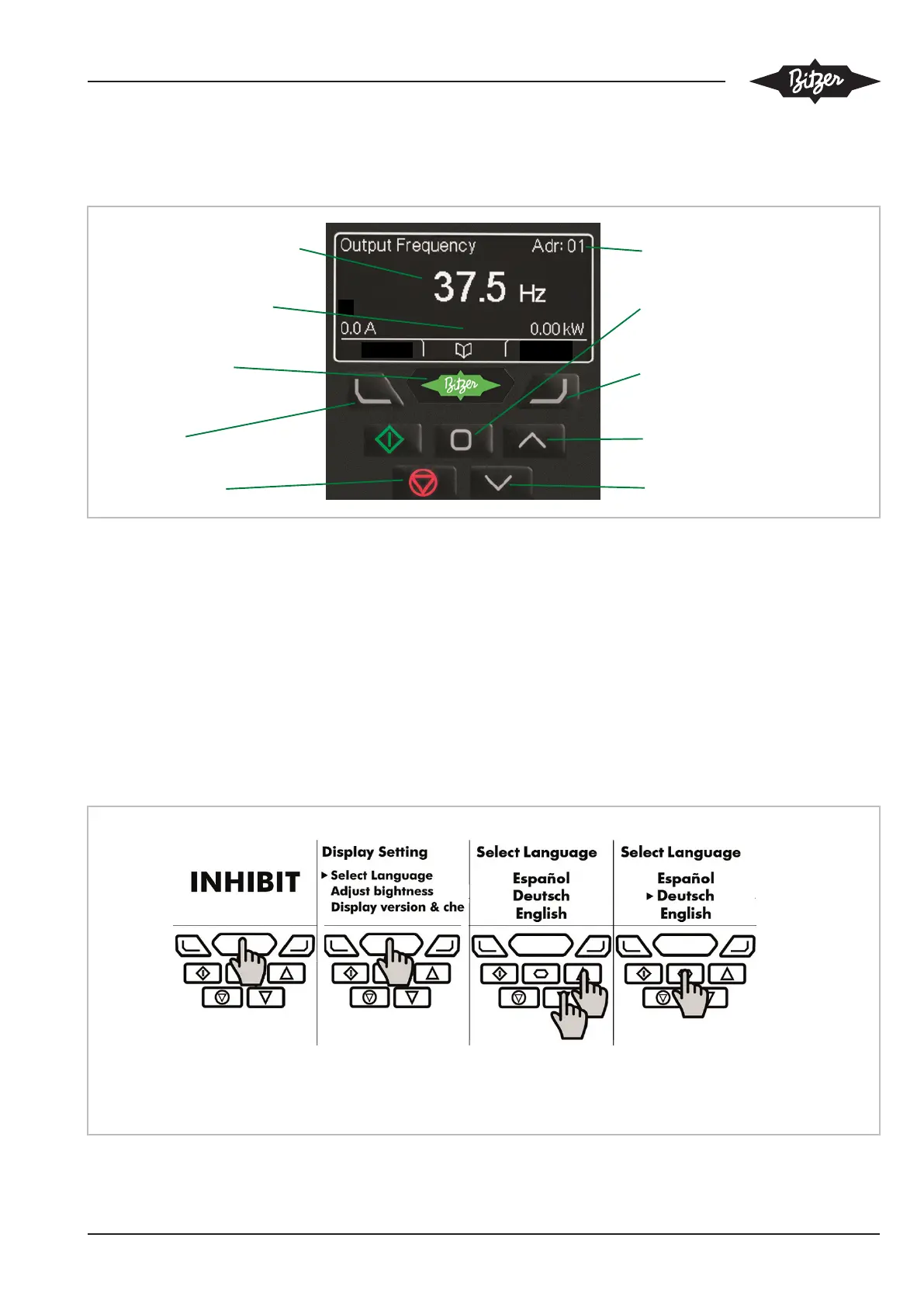CB-110-4 41
8 Operation
Managing the keypad
Main Displayed Parameter
Operating Information
Quick Help Key
Left Key
Stop/Reset Key
Navigate Key
FI Address for Modbus/BEST
Right Key
Up Key
Down Key
Main Displayed Parameter: Shows the currently se-
lected parameter, e.g. motor frequency, motor current
etc.
Operating Information: Provides a real time display of
key operating information, e.g. output current and
power.
Quick Help Key: Provides access to a short descrip-
tion of the displayed messages.
Left key: The cursor will move one digit to the left.
Stop/Reset Key: Used to reset a tripped FI.
FI Address: FI serial communication address set in
parameter P5-01.
Navigate Key: Used to display real-time information, to
access and exit the parameter edit mode and to store
parameter changes.
Right key: The cursor will move one digit to the right.
Up Key: Used to increase parameter values in para-
meter edit mode.
Down Key: Used to decrease parameter values in the
parameter edit mode.
Selecting the language
Press and hold the
BITZER Key
for > 1 second
Press the BITZER
Key for
< 1 second
Use the Up and
Down Keys to
select the language
Press the Navigate
Key to confirm
